a problem to update Text of UILabel in TableViewCell
Posted
by RAGOpoR
on Stack Overflow
See other posts from Stack Overflow
or by RAGOpoR
Published on 2010-03-20T10:11:09Z
Indexed on
2010/03/20
10:21 UTC
Read the original article
Hit count: 804
From picture i try to update UILabel at cell that i press but it update incorrect row how can i update text correct row?
mycode when add To accessoryView it will reuse to create each row
self.info = [[UILabel alloc] initWithFrame:CGRectMake((accView.image.size.width/2.5), 0.0, accView.image.size.width/2, accView.image.size.height)];
self.info.text = @"RSS";
self.info.tag = 3;
self.info.textColor = [UIColor whiteColor];
self.info.shadowColor = [UIColor blackColor];
self.info.shadowOffset = CGSizeMake(1,1);
self.info.font = [UIFont boldSystemFontOfSize:11];
self.info.backgroundColor = [UIColor clearColor];
[cell.accessoryView addSubview:self.info];
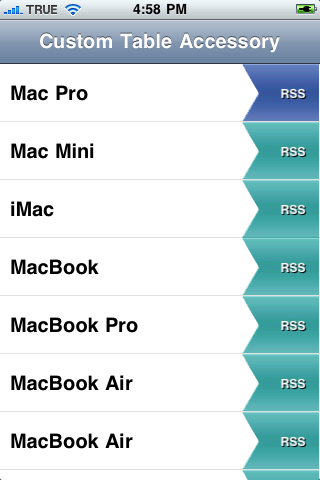
© Stack Overflow or respective owner