Silverlight: Set Items Widths in ItemsControl to Stretch
Posted
by Tom Allen
on Stack Overflow
See other posts from Stack Overflow
or by Tom Allen
Published on 2010-03-22T11:25:58Z
Indexed on
2010/03/22
11:31 UTC
Read the original article
Hit count: 470
I've got an ItemsControl which fills from top to bottom, but I can't get it's child items to occupy the whole width of the ItemsControl:
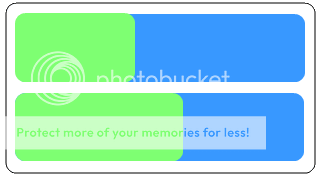
I basically need to stretch the green bits to fill the width of the control (as shown by the blue bits).
I've tried things like setting the HorizontalAlignment property of the template item to Stretch and I've even tried binding it's Width property to the ItemsControl Width, but neither worked.
Should be a straight forward one, but it's something I just can't quite figure out...
© Stack Overflow or respective owner