Web Sites All Start When Debugging a Web Site - Visual Studio 2010
Posted
by Daniel Lackey
on Geeks with Blogs
See other posts from Geeks with Blogs
or by Daniel Lackey
Published on Thu, 13 May 2010 18:10:39 GMT
Indexed on
2010/05/13
18:34 UTC
Read the original article
Hit count: 455
I wanted to blog about this because it was an annoyance to me and I couldn't figure out why for quite some time. Have you ever tried debugging one web application in your solution but when you do, all other web sites in your solution build and then start up their respective Visual Studio Development Server? It's not a major problem, but it adds time to waiting for what you are actually trying to debug to start up.
After digging through Visual Studio 2010 settings, I finally found the option to turn it off. It is called Always Start When Debugging and is located in the Properties pane for the web project (click on the project .proj file in Visual Studio IDE). This is set to True by default each time you create a new Web Application project. Setting this to false will solve your problems. You will need to set this to false for all web applications in your solution as shown below:

In addition, you can set properties on which port the development server uses each time it debugs. This is helpful if you want the port to stay the same for testing purposes. In contrast, you can set it to use a dynamic port each time so if you have a co-worker that is debugging it on a different session on the same server, you won't run into any problems with using the same port. The machine won't allow you to debug two sessions on the same port.
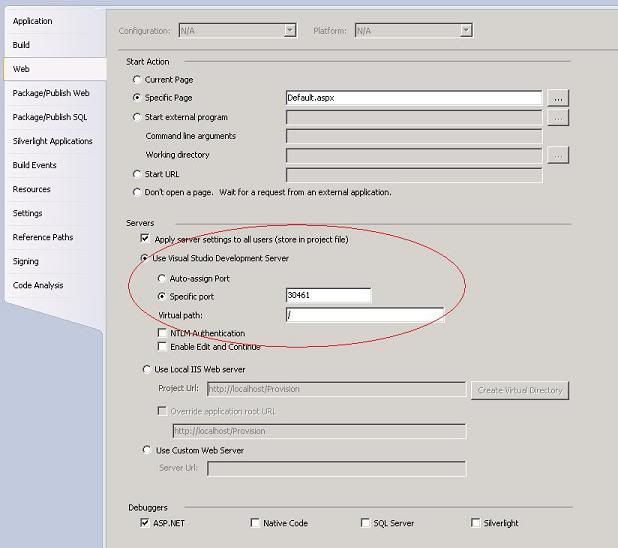
Pretty basic stuff but it seemed like a really quirky setting to me.
© Geeks with Blogs or respective owner