Facebook: Hide Your Status Updates From Your Boss/Ex or Any Specific Friend
Posted
by Gopinath
on Tech Dreams
See other posts from Tech Dreams
or by Gopinath
Published on Sat, 05 Jun 2010 19:30:50 +0000
Indexed on
2010/06/05
19:33 UTC
Read the original article
Hit count: 704
 Sometime we want to hide our status updates from specific people who are already accepted as Friends in Facebook. Do you wonder why we need to accept someone as friend and then hide status updates from them? Well, may be you have to accept a friend request from your boss, but certainly love to hide status updates as well as other Facebook activities from him. Something similar goes with few annoying friends whom you cant’ de-friend but like to hide your updates.
Sometime we want to hide our status updates from specific people who are already accepted as Friends in Facebook. Do you wonder why we need to accept someone as friend and then hide status updates from them? Well, may be you have to accept a friend request from your boss, but certainly love to hide status updates as well as other Facebook activities from him. Something similar goes with few annoying friends whom you cant’ de-friend but like to hide your updates.
Thanks to Facebook for providing fine grain privacy options on controlling what we want to share and with whom we want to share. It’s very easy to block one or more specific friends from seeing your status updates. Here are the step by step instructions:
1. Login to Facebook and go to Privacy Settings Page. It shows a page something similar to what is shown in the below image.
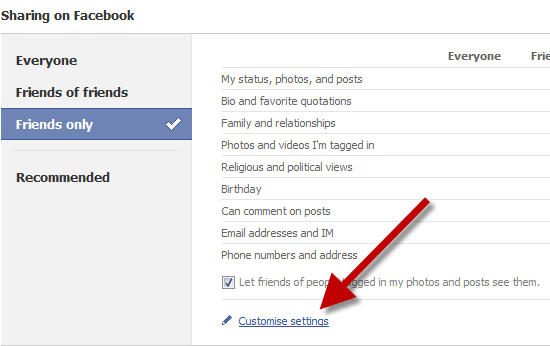
2. Click on “Customize settings” link
3. Expand the privacy options available in the section Things I Share -> Posts by me. Choose Customise from the list of available options
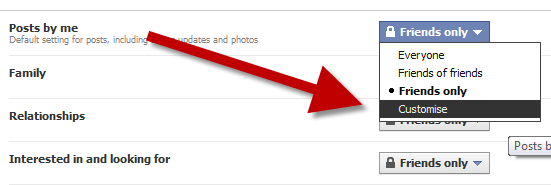
4. Type the list of unwanted friend’s names in to input box of the section "Hide this from”. Here is a screen grab of couple of my friends whom I added for writing this post
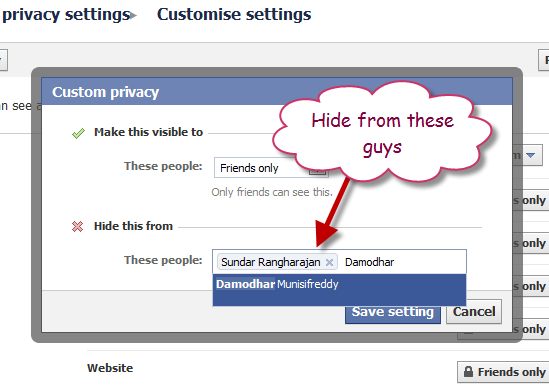
5. Click the Save Settings button. That’s all. Facebook will ensure that these people will not see your status updates on their news feed.
Enjoyed the Facebook Tip? Join Tech Dreams on Facebook to read all our blog posts on your Facebook’s news feed.
Join us on Facebook to read all our stories right inside your Facebook news feed.
© Tech Dreams or respective owner