Laissez les bon temps rouler! (Microsoft BI Conference 2010)
Posted
by smisner
on SQL Blog
See other posts from SQL Blog
or by smisner
Published on Tue, 15 Jun 2010 19:12:00 GMT
Indexed on
2010/06/17
13:25 UTC
Read the original article
Hit count: 490
Microsoft BI
Laissez les bons temps rouler" is a Cajun phrase that I heard frequently when I lived in New Orleans in the mid-1990s. It means "Let the good times roll!" and encapsulates a feeling of happy expectation. As I met with many of my peers and new acquaintances at the Microsoft BI Conference last week, this phrase kept running through my mind as people spoke about their plans in their respective businesses, the benefits and opportunities that the recent releases in the BI stack are providing, and their expectations about the future of the BI stack.
Notwithstanding some jabs here and there to point out the platform is neither perfect now nor will be anytime soon (along with admissions that the competitors are also not perfect), and notwithstanding several missteps by the event organizers (which I don't care to enumerate), the overarching mood at the conference was positive. It was a refreshing change from the doom and gloom hovering over several conferences that I attended in 2009. Although many people expect economic hardships to continue over the coming year or so, everyone I know in the BI field is busier than ever and expects to stay busy for quite a while.
Self-Service BI
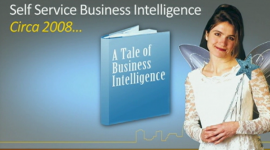 | Self-service was definitely a theme of the BI conference. In the keynote, Ted Kummert opened with a look back to a fairy tale vision of self-service BI that he told in 2008. At that time, the fairy tale future was a time when "every end user was able to use BI technologies within their job in order to move forward more effectively" and transitioned to the present time in which SQL Server 2008 R2, Office 2010, and SharePoint 2010 are available to deliver managed self-service BI. |
This set of technologies is presumably poised to address the needs of the 80% of users that Kummert said do not use BI today. He proceeded to outline a series of activities that users ought to be able to do themselves--from simple changes to a report like formatting or an addtional data visualization to integration of an additional data source. The keynote then continued with a series of demonstrations of both current and future technology in support of self-service BI. Some highlights that interested me:
- PowerPivot, of course, is the flagship product for self-service BI in the Microsoft BI stack. In the TechEd keynote, which was open to the BI conference attendees, Amir Netz (twitter) impressed the audience by demonstrating interactivity with a workbook containing 100 million rows. He upped the ante at the BI keynote with his demonstration of a future-state PowerPivot workbook containing over 2 billion records. It's important to note that this volume of data is being processed by a server engine, and not in the PowerPivot client engine. (Yes, I think it's impressive, but none of my clients are typically wrangling with 2 billion records at a time. Maybe they're thinking too small. This ability to work quickly with large data sets has greater implications for BI solutions than for self-service BI, in my opinion.)
- Amir also demonstrated KPIs for the future PowerPivot, which appeared to be easier to implement than in any other Microsoft product that supports KPIs, apart from simple KPIs in SharePoint. (My initial reaction is that we have one more place to build KPIs. Great. It's confusing enough. I haven't seen how well those KPIs integrate with other BI tools, which will be important for adoption.)
- One more PowerPivot feature that Amir showed was a graphical display of the lineage for calculations. (This is hugely practical, especially if you build up calculations incrementally. You can more easily follow the logic from calculation to calculation. Furthermore, if you need to make a change to one calculation, you can assess the impact on other calculations.)
- Another product demonstration will be available within the next 30 days--Pivot for Reporting Services. If you haven't seen this technology yet, check it out at www.getpivot.com. (It definitely has a wow factor, but I'm skeptical about its practicality. However, I'm looking forward to trying it out with data that I understand.)
- Michael Tejedor (twitter) demonstrated a feature that I think is really interesting and not emphasized nearly enough--overshadowed by PowerPivot, no doubt. That feature is the Microsoft Business Intelligence Indexing Connector, which enables search of the content of Excel workbooks and Reporting Services reports. (This capability existed in MOSS 2007, but was more cumbersome to implement. The search results in SharePoint 2010 are not only cooler, but more useful by describing whether the content is found in a table or a chart, for example.)
This may yet be the dawning of the age of self-service BI - a phrase I've heard repeated from time to time over the last decade - but I think BI professionals are likely to stay busy for a long while, and need not start looking for a new line of work. Kummert repeatedly referenced strategic BI solutions in contrast to self-service BI to emphasize that self-service BI is not a replacement for the services that BI professionals provide. After all, self-service BI does not appear magically on user desktops (or whatever device they want to use). A supporting infrastructure is necessary, and grows in complexity in proportion to the need to simplify BI for users.
It's one thing to hear the party line touted by Microsoft employees at the BI keynote, but it's another to hear from the people who are responsible for implementing and supporting it within an organization. Rob Collie (blog | twitter), Kasper de Jonge (blog | twitter), Vidas Matelis (site | twitter), and I were invited to join Andrew Brust (blog | twitter) as he led a Birds of a Feather session at TechEd entitled "PowerPivot: Is It the BI Deal-Changer for Developers and IT Pros?" I would single out the prevailing concern in this session as the issue of control. On one side of this issue were those who were concerned that they would lose control once PowerPivot is implemented. On the other side were those who believed that data should be freely accessible to users in PowerPivot, and even acknowledgment that users would get the data they want even if it meant they would have to manually enter into a workbook to have it ready for analysis. For another viewpoint on how PowerPivot played out at the conference, see Rob Collie's observations.
Collaborative BI
I have been intrigued by the notion of collaborative BI for a very long time. Before I discovered BI, I was a Lotus Notes developer and later a manager of developers, working in a software company that enabled collaboration in the legal industry. Not only did I help create collaborative systems for our clients, I created a complete project management from the ground up to collaboratively manage our custom development work. In that case, collaboration involved my team, my client contacts, and me. I was also able to produce my own BI from that system as well, but didn't know that's what I was doing at the time. Only in recent years has SharePoint begun to catch up with the capabilities that I had with Lotus Notes more than a decade ago. Eventually, I had the opportunity at that job to formally investigate BI as another product offering for our software, and the rest - as they say - is history. I built my first data warehouse with Scott Cameron (who has also ventured into the authoring world by writing Analysis Services 2008 Step by Step and was at the BI Conference last week where I got to reminisce with him for a bit) and that began a career that I never imagined at the time.
Fast forward to 2010, and I'm still lauding the virtues of collaborative BI, if only the tools will catch up to my vision! Thus, I was anxious to see what Donald Farmer (blog | twitter) and Rita Sallam of Gartner had to say on the subject in their session "Collaborative Decision Making." As I suspected, the tools aren't quite there yet, but the vendors are moving in the right direction. One thing I liked about this session was a non-Microsoft perspective of the state of the industry with regard to collaborative BI. In addition, this session included a better demonstration of SharePoint collaborative BI capabilities than appeared in the BI keynote. Check out the video in the link to the session to see the demonstration. One of the use cases that was demonstrated was linking from information to a person, because, as Donald put it, "People don't trust data, they trust people."
The Microsoft BI Stack in General
A question I hear all the time from students when I'm teaching is how to know what tools to use when there is overlap between products in the BI stack. I've never taken the time to codify my thoughts on the subject, but saw that my friend Dan Bulos provided good insight on this topic from a variety of perspectives in his session, "So Many BI Tools, So Little Time." I thought one of his best points was that ideally you should be able to design in your tool of choice, and then deploy to your tool of choice. Unfortunately, the ideal is yet to become real across the platform. The closest we come is with the RDL in Reporting Services which can be produced from two different tools (Report Builder or Business Intelligence Development Studio's Report Designer), manually, or by a third-party or custom application. I have touted the idea for years (and publicly said so about 5 years ago) that eventually more products would be RDL producers or consumers, but we aren't there yet. Maybe in another 5 years.
Another interesting session that covered the BI stack against a backdrop of competitive products was delivered by Andrew Brust. Andrew did a marvelous job of consolidating a lot of information in a way that clearly communicated how various vendors' offerings compared to the Microsoft BI stack. He also made a particularly compelling argument about how the existence of an ecosystem around the Microsoft BI stack provided innovation and opportunities lacking for other vendors. Check out his presentation, "How Does the Microsoft BI Stack...Stack Up?"
Expo Hall
I had planned to spend more time in the Expo Hall to see who was doing new things with the BI stack, but didn't manage to get very far. Each time I set out on an exploratory mission, I got caught up in some fascinating conversations with one or more of my peers. I find interacting with people that I meet at conferences just as important as attending sessions to learn something new. There were a couple of items that really caught me eye, however, that I'll share here.
Pragmatic Works. Whether you develop SSIS packages, build SSAS cubes, or author SSRS reports (or all of the above), you really must take a look at BI Documenter. Brian Knight (twitter) walked me through the key features, and I must say I was impressed. Once you've seen what this product can do, you won't want to document your BI projects any other way. You can download a free single-user database edition, or choose from more feature-rich standard or professional editions.
Microsoft Press ebooks. I also stopped by the O'Reilly Media booth to meet some folks that one of my acquisitions editors at Microsoft Press recommended. In case you haven't heard, Microsoft Press has partnered with O'Reilly Media for distribution and publishing. Apart from my interest in learning more about O'Reilly Media as an author, an advertisement in their booth caught me eye which I think is a really great move. When you buy Microsoft Press ebooks through the O'Reilly web site, you can receive it in any (or all) of the following formats where possible: PDF, epub, .mobi for Kindle and .apk for Android. You also have lifetime DRM-free access to the ebooks. As someone who is an avid collector of books, I fnd myself running out of room for storage. In addition, I travel a lot, and it's hard to lug my reference library with me. Today's e-reader options make the move to digital books a more viable way to grow my library. Having a variety of formats means I am not limited to a single device, and lifetime access means I don't have to worry about keeping track of where I've stored my files. Because the e-books are DRM-free, I can copy and paste when I'm compiling notes, and I can print pages when necessary. That's a winning combination in my mind!
Overall, I was pleased with the BI conference. There were many more sessions that I couldn't attend, either because the room was full when I got there or there were multiple sessions running concurrently that I wanted to see. Fortunately, many of the sessions are accessible for viewing online at http://www.msteched.com/2010/NorthAmerica along with the TechEd sessions. You can spot the BI sessions by the yellow skyline on the title slide of the presentation as shown below.

© SQL Blog or respective owner