Weird margin in a list
Posted
by
kevin
on Stack Overflow
See other posts from Stack Overflow
or by kevin
Published on 2011-01-04T05:26:55Z
Indexed on
2011/01/04
5:54 UTC
Read the original article
Hit count: 298
I'm trying to style a menu, but I keep running into this weird margin that's appearing in both FF4 and IE.
This is the only affecting css:
#header ul
{
display: inline;
}
#header ul li
{
list-style-type: none;
background: #000;
display: inline;
margin: 0;
padding: 0;
}
#header ul li a
{
color: #fff;
text-decoration: none;
display: inline-block;
width: 100px;
text-align: center;
}
And this is the HTML:
<div id="header">
<ul id="toplinks">
<li><a href="#">Hello</a></li>
<li><a href="#">Herp</a></li>
<li><a href="#">Derp</a></li>
</ul>
</div>
 As you can see, there's a margin appearing on both sides, and I'd like it so it would have no margin (or maybe 1px would be okay)...
As you can see, there's a margin appearing on both sides, and I'd like it so it would have no margin (or maybe 1px would be okay)...
© Stack Overflow or respective owner