Newbie question: How do you layout an icon, 2 text lines and a button?
Posted
by
Keith Barrows
on Stack Overflow
See other posts from Stack Overflow
or by Keith Barrows
Published on 2011-01-05T19:16:41Z
Indexed on
2011/01/05
19:53 UTC
Read the original article
Hit count: 510
android-layout
|monodroid
I am trying to extend a sample I found at http://developer.android.com/resources/articles/layout-tricks-efficiency.html. I am a brand new MonoDroid developer, just installed it yesterday, and trying to jump right into UI design and so far it is not clicking for me completely.
I have this main.xml:
<?xml version="1.0" encoding="utf-8"?>
<RelativeLayout xmlns:android="http://schemas.android.com/apk/res/android"
android:layout_width="fill_parent"
android:layout_height="?android:attr/listPreferredItemHeight"
android:padding="6dip">
<ImageView
android:id="@+id/icon"
android:layout_width="wrap_content"
android:layout_height="fill_parent"
android:layout_alignParentTop="true"
android:layout_alignParentBottom="true"
android:layout_marginRight="6dip"
android:src="@drawable/icon" />
<TextView
android:id="@+id/secondLine"
android:layout_width="200dip"
android:layout_height="26dip"
android:layout_toRightOf="@id/icon"
android:layout_alignParentBottom="true"
android:layout_alignParentRight="true"
android:singleLine="true"
android:ellipsize="marquee"
android:text="Second line which is a long line of text and needs to scroll" />
<TextView
android:id="@+id/firstLine"
android:layout_width="200dip"
android:layout_height="wrap_content"
android:layout_toRightOf="@id/icon"
android:layout_alignParentRight="true"
android:layout_alignParentTop="true"
android:layout_above="@id/secondLine"
android:layout_alignWithParentIfMissing="true"
android:singleLine="true"
android:ellipsize="marquee"
android:gravity="center_vertical"
android:text="First line" />
<Button
android:id="@+id/logonButton"
android:layout_width="50dip"
android:layout_height="wrap_content"
android:layout_toRightOf="@id/secondLine"
android:layout_alignParentRight="true"
android:layout_alignParentTop="true"
android:gravity="center_vertical"
android:text="Login" />
/>
</RelativeLayout>
What I am trying to do is have an icon on the left, 2 lines of text stacked in the middle and a button on the right. When I run this in my emulator I am seeing:
- The second line is not scrolling.
- The button does not show up.
Is there by any chance a simple WYSIWYG editor for layout? Or is there an app to give me a quick view of my layout XML? Something like FireBug in FireFox would be fine.
Barring the slim chance there are UI helpers for Droid, what am I doing wrong? :)
© Stack Overflow or respective owner