Border-radius bug on <a> in IE9
Posted
by
adamyonk
on Stack Overflow
See other posts from Stack Overflow
or by adamyonk
Published on 2011-01-10T23:40:33Z
Indexed on
2011/01/10
23:53 UTC
Read the original article
Hit count: 238
Seeing that <div> elements render border/border-radius correctly, but any <a> or <button> that has a background, border and border-radius set shows the background color or image as a square, and only the border is round. Tried setting <a> & <button> to display: block or display: inline-block but that didn't work.
Is there a known workaround?
Here is a link to the computed style from Webkit: https://gist.github.com/773719
Here is the computed style from IE9 dev tools:
© Stack Overflow or respective owner