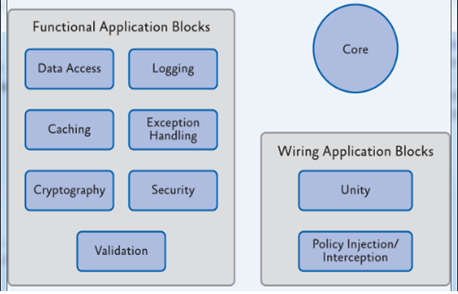Getting started with Blocks and namespaces - Enterprise Library 5.0 Tutorial Part 2
Posted
on Microsoft .NET Support Team
See other posts from Microsoft .NET Support Team
Published on Tue, 18 Jan 2011 02:03:00 +0000
Indexed on
2011/01/18
2:57 UTC
Read the original article
Hit count: 1002
Enterprise Library
This is my second post in this series. In first blog post I explained how to install Enterprise Library 5.0 and provided links to various resources. Enterprise Library is divided into various blocks. Simply we can say, a block is a ready made solution for a particular common problem across various applications. So instead focusing on implementation of common problem across various applications, we can reuse these fully tested and extendable blocks to increase the productivity and also extendibility as these blocks are made with good design principles and patterns. Major blocks of Enterprise Library 5.0 are as follows.
- Core infrastructure
- Functional Application Blocks
- Caching
- Data
- Exception Handling
- Logging
- Security
- Cryptography
- Validation
- Wiring Application Blocks
- Unity
- Policy Injection/Interception
Each block resides in its own assembly, and also some extra assemblies for common infrastructure. Assemblies are as follows.
- Microsoft.Practices.EnterpriseLibrary.Caching.Cryptography.dll
- Microsoft.Practices.EnterpriseLibrary.Caching.Database.dll
- Microsoft.Practices.EnterpriseLibrary.Caching.dll
- Microsoft.Practices.EnterpriseLibrary.Common.dll
- Microsoft.Practices.EnterpriseLibrary.Configuration.Design.HostAdapter.dll
- Microsoft.Practices.EnterpriseLibrary.Configuration.Design.HostAdapterV5.dll
- Microsoft.Practices.EnterpriseLibrary.Configuration.DesignTime.dll
- Microsoft.Practices.EnterpriseLibrary.Configuration.EnvironmentalOverrides.dll
- Microsoft.Practices.EnterpriseLibrary.Data.dll
- Microsoft.Practices.EnterpriseLibrary.Data.SqlCe.dll
- Microsoft.Practices.EnterpriseLibrary.ExceptionHandling.dll
- Microsoft.Practices.EnterpriseLibrary.ExceptionHandling.Logging.dll
- Microsoft.Practices.EnterpriseLibrary.ExceptionHandling.WCF.dll
- Microsoft.Practices.EnterpriseLibrary.Logging.Database.dll
- Microsoft.Practices.EnterpriseLibrary.Logging.dll
- Microsoft.Practices.EnterpriseLibrary.PolicyInjection.dll
- Microsoft.Practices.EnterpriseLibrary.Security.Cache.CachingStore.dll
- Microsoft.Practices.EnterpriseLibrary.Security.Cryptography.dll
- Microsoft.Practices.EnterpriseLibrary.Security.dll
- Microsoft.Practices.EnterpriseLibrary.Validation.dll
- Microsoft.Practices.EnterpriseLibrary.Validation.Integration.AspNet.dll
- Microsoft.Practices.EnterpriseLibrary.Validation.Integration.WCF.dll
- Microsoft.Practices.EnterpriseLibrary.Validation.Integration.WinForms.dll
- Microsoft.Practices.ServiceLocation.dll
- Microsoft.Practices.Unity.Configuration.dll
- Microsoft.Practices.Unity.dll
- Microsoft.Practices.Unity.Interception.dll
Enterprise Library Configuration Tool

In addition to these assemblies you would get configuration tool “EntLibConfig-32.exe”. If you are targeting your application to .NET 4.0 framework then you would need to use “EntLibConfig.NET4.exe”. Optionally you can install Visual Studio 2008 and Visual Studio 2010 add-ins whilst installing of Enterprise Library. So that you can invoke the enterprise Library configuration from Visual Studio by right clicking on “app.config” or “web.config” file as shown below.
I would suggest you to download the documentation from Codeplex which was released on May 2010. It consists 3MB of information.
you can also find issue tracker to know various issues/bugs currently people talking about enterprise library. There is also discussion link takes you to community site where you can post your questions.
In my next blog post, I would cover more on each block.
© Microsoft .NET Support Team or respective owner