Create Second Web Application using the Default port 80 In SharePoint2010
Posted
by ybbest
on YBBest
See other posts from YBBest
or by ybbest
Published on Wed, 01 Jun 2011 10:25:50 +0000
Indexed on
2011/06/20
16:41 UTC
Read the original article
Hit count: 745
SharePoint 2010
As a SharePoint developer, one of the common tasks is to create SharePoint Web Application. In this post I will show you how to create second Web Application using the default port 80 in SharePoint2010.You need to follow the steps below.
1. Go to Central Admin => Application Management =>Manage web applications and click new Web Application
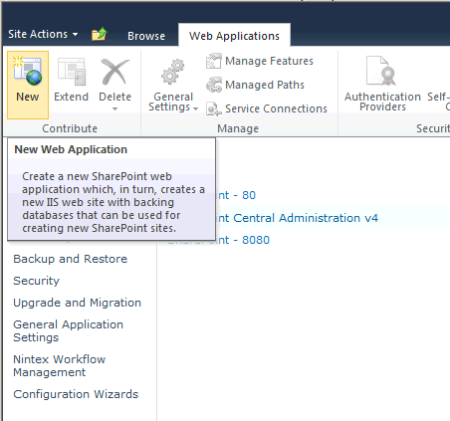
2. I choose YBBEST as my IIS site name and host header name, change the port number to 80 and leave the rest settings as default.

3. After the web application creation wizard completes, add an entry in the host file located at C:\Windows\System32\Drivers\etc\hosts .
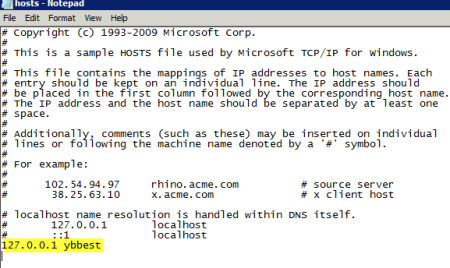
4. Create a root site collection for the new web application. After the site collection is created , you can browse to the site collection using URL http://ybbest.
© YBBest or respective owner