iPhone: How To Quickly Save Images From Website
Posted
by Gopinath
on Tech Dreams
See other posts from Tech Dreams
or by Gopinath
Published on Fri, 24 Jun 2011 05:30:00 +0000
Indexed on
2011/06/24
8:29 UTC
Read the original article
Hit count: 580
iphone
|Tips & Tricks
While browsing on your iPhone using web browser you saw a beautiful image and you want to save it to the gallery for future use. How do you save the image from website to your iPhone? Just tap and hold the image for sometime and iPhone presents you options to save image(as shown in the iPhone image 2 ). Select the Save Image option and it’s saved on to your Photos album.
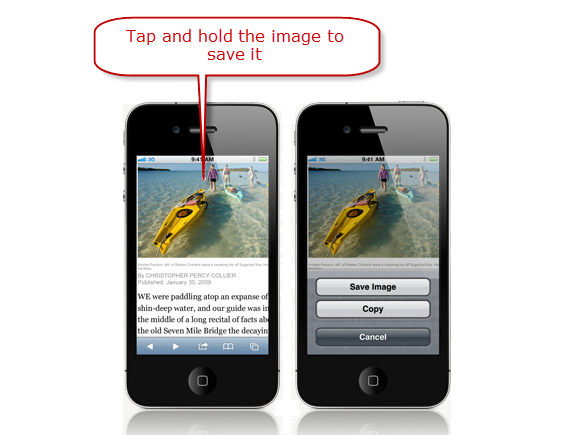
That’s very easy to save images from website isn’t it?
This article titled,iPhone: How To Quickly Save Images From Website, was originally published at Tech Dreams. Grab our rss feed or fan us on Facebook to get updates from us.
© Tech Dreams or respective owner