Getting started with Access Services —Part1
Posted
by ybbest
on YBBest
See other posts from YBBest
or by ybbest
Published on Fri, 28 Oct 2011 22:44:21 +0000
Indexed on
2011/11/11
18:30 UTC
Read the original article
Hit count: 429
In SharePoint2010, we can publish the access database to SharePoint and make the access database accessible to users using SharePoint site. Today, I’d like to show you how to publish the access database to SharePoint.
1. Open the access2010 and click New>>Sample templates
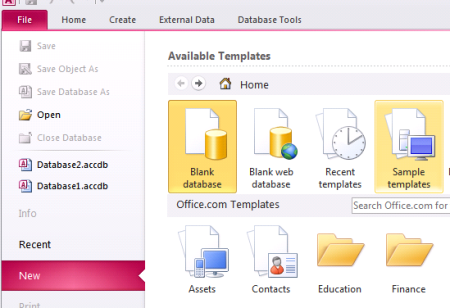
2. And then select Issues Web Database (you can select any web database here, I choose the Issues Web Database here)
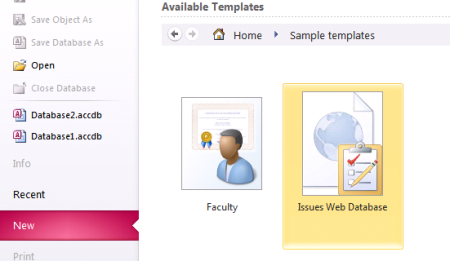
3. The next step is to publish this access database to SharePoint, you can do so by going to File>> Save & Publish>> Publish to Access Services
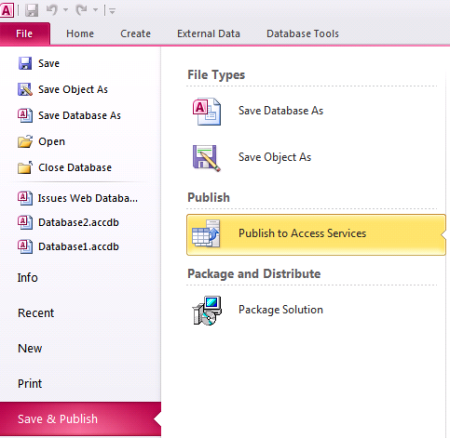
4. Finally, fill in the details of the SharePoint site and site name and publish the database to SharePoint2010.If you need to publish the access database to https SharePoint site, check my previous blog here.
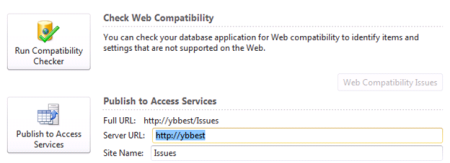
5. You will see the “publish succeeded”
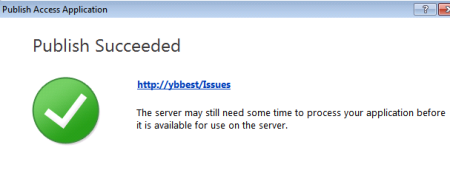
6. Navigate to the site you will see now your Access Database is available online.
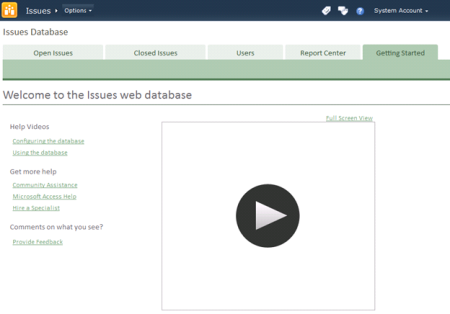
© YBBest or respective owner