Turn on anonymous access in SharePoint2010 Site collection
Posted
by ybbest
on YBBest
See other posts from YBBest
or by ybbest
Published on Mon, 24 Oct 2011 03:24:57 +0000
Indexed on
2011/11/11
18:30 UTC
Read the original article
Hit count: 349
SharePoint 2010
In this post, I would like to show you how to turn on anonymous access in SharePoint2010 Site collection using SharePoint Web UI. If you would like to achieve the same thing using PowerShell you can check this blog post here.
1. You need to go to Central AdminàManage Web Applications

2. Click Authentication provider

3. Click Default and Enable anonymous access
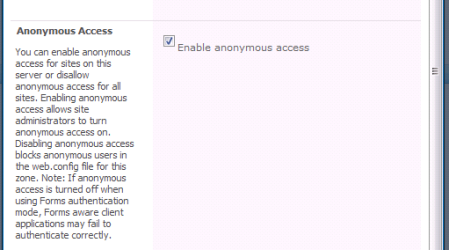
4. Go to your site collection and click on Site actions then click Site Permissions

5. Click on Anonymous Access
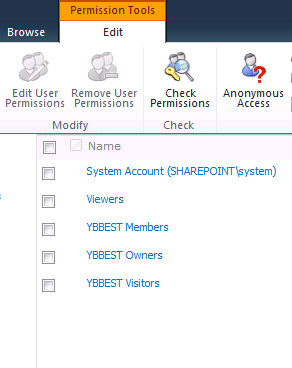
6. Select the Entire Web site and click OK.

7 Navigate to your site collection and boom you are all set for the anonymous access for your SharePoint site collection.
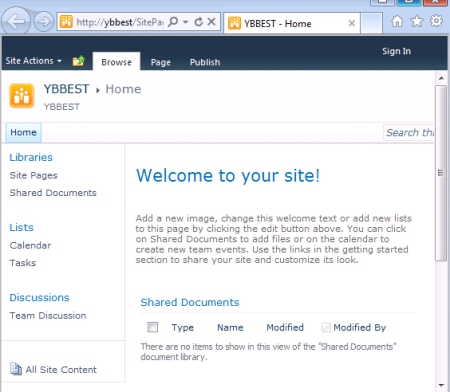
© YBBest or respective owner