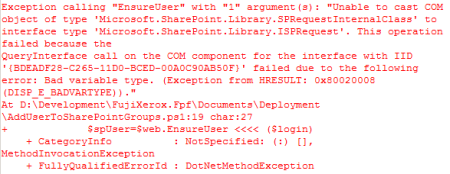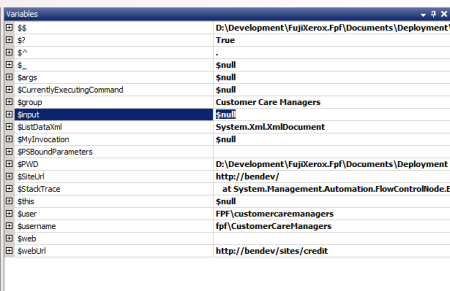How to fix “Unable to cast COM object of type ‘Microsoft.SharePoint.Library.SPRequestInternalClass’ to interface type ‘Microsoft.SharePoint.Library.ISPRequest” using PowerGUI
Posted
by ybbest
on YBBest
See other posts from YBBest
or by ybbest
Published on Mon, 19 Mar 2012 23:19:11 +0000
Indexed on
2012/03/20
11:40 UTC
Read the original article
Hit count: 730
I got the error today when debugging some of my PowerShell Script in PowerGUI. The script works perfectly fine in PowerShell console. Then I had spent a couple of hours scratching my head, trying to figure out why. It turns out that the PowerShell Variables Panel causes the problem. Not quite sure why, but collapse the panel fix the problem.
Problem:
It throws the following exception when debugging my PowerShell Script.
Analysis:
It turns out that the PowerShell Variables Panel causes the problem. I assume it calls some function to grab value of some of variables which cause the problems.
Solution:
Collapse or Close the variables panel fix the problem
© YBBest or respective owner