How to find which w3wp.exe to attach when debugging your SharePiont2010 project
Posted
by ybbest
on YBBest
See other posts from YBBest
or by ybbest
Published on Thu, 22 Mar 2012 02:40:55 +0000
Indexed on
2012/03/22
11:40 UTC
Read the original article
Hit count: 475
When debugging SharePoint2010 project, you need to attach w3wp.exe process, however there are often quite a few of them and it is very hard to figure out which one to attach. Today, I will show you how to find out which process to attach using a tool called process explorer.
1. Download the process explorer and run it after you download it.
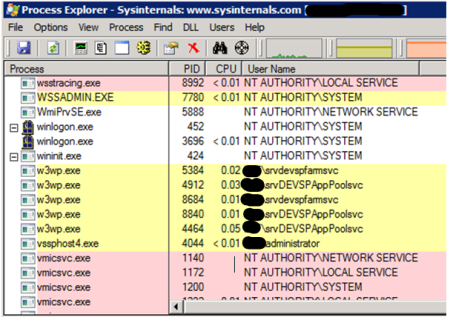
2. Find the w3wp.exe processes under wininit.exe right-click the columns header and click Select Columns.
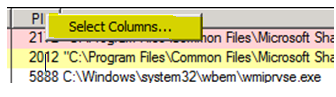
3. Include Command Line under Process Image.
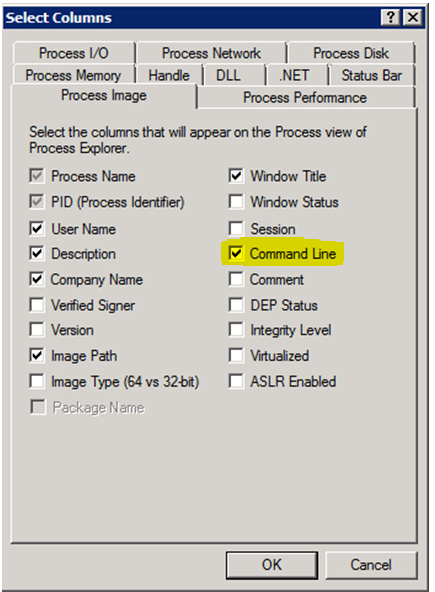
4. Now you can see your IIS site name next to w3wp.exe, in my case I’d like to attach the “SharePoint – BenDev80″.You can see the PID of the process is 2920.
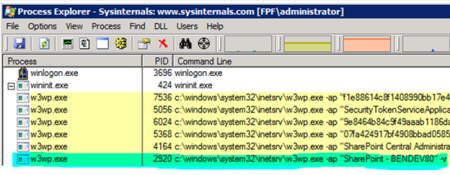
5. From the above process you know the process ID you’d like to attach is 2920, you can then go ahead to attach the process from Visual Studio.
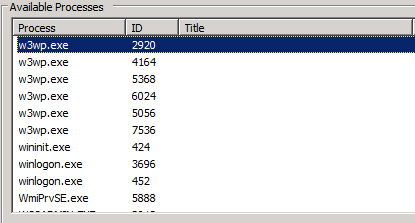
© YBBest or respective owner