How to use a list of values in Excel as filter in a query
Posted
by Luca Zavarella
on SQL Team
See other posts from SQL Team
or by Luca Zavarella
Published on Tue, 12 Jun 2012 12:59:32 GMT
Indexed on
2012/06/12
16:44 UTC
Read the original article
Hit count: 512
It often happens that a customer provides us with a list of items for which to extract certain information. Imagine, for example, that our clients wish to have the header information of the sales orders only for certain orders. Most likely he will give us a list of items in a column in Excel, or, less probably, a simple text file with the identification code:
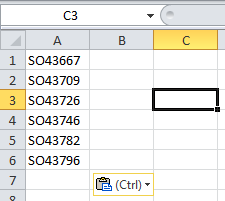

As long as the given values ??are at best a dozen, it costs us nothing to copy and paste those values ??in our SSMS and place them in a WHERE clause, using the IN operator, making sure to include the quotes in the case of alphanumeric elements (the database sample is AdventureWorks2008R2):
SELECT * FROM Sales.SalesOrderHeader AS SOH WHERE SOH.SalesOrderNumber IN ( 'SO43667' ,'SO43709' ,'SO43726' ,'SO43746' ,'SO43782' ,'SO43796')
Clearly, the need to add commas and quotes becomes an hassle when dealing with hundreds of items (which of course has happened to us!). It’d be comfortable to do a simple copy and paste, leaving the items as they are pasted, and make sure the query works fine.
We can have this commodity via a User Defined Function, that returns items in a table. Simply we’ll provide the function with an input string parameter containing the pasted items. I give you directly the T-SQL code, where comments are there to clarify what was written:
CREATE FUNCTION [dbo].[SplitCRLFList] (@List VARCHAR(MAX)) RETURNS @ParsedList TABLE ( --< Set the item length as your needs Item VARCHAR(255) ) AS BEGIN DECLARE --< Set the item length as your needs @Item VARCHAR(255) ,@Pos BIGINT --< Trim TABs due to indentations SET @List = REPLACE(@List, CHAR(9), '') --< Trim leading and trailing spaces, then add a CR\LF at the end of the list SET @List = LTRIM(RTRIM(@List)) + CHAR(13) + CHAR(10) --< Set the position at the first CR/LF in the list SET @Pos = CHARINDEX(CHAR(13) + CHAR(10), @List, 1) --< If exist other chars other than CR/LFs in the list then... IF REPLACE(@List, CHAR(13) + CHAR(10), '') <> '' BEGIN --< Loop while CR/LFs are over (not found = CHARINDEX returns 0) WHILE @Pos > 0 BEGIN --< Get the heading list chars from the first char to the first CR/LF and trim spaces SET @Item = LTRIM(RTRIM(LEFT(@List, @Pos - 1))) --< If the so calulated item is not empty... IF @Item <> '' BEGIN --< ...insert it in the @ParsedList temporary table INSERT INTO @ParsedList (Item) VALUES (@Item) --(CAST(@Item AS int)) --< Use the appropriate conversion if needed END --< Remove the first item from the list... SET @List = RIGHT(@List, LEN(@List) - @Pos - 1) --< ...and set the position to the next CR/LF SET @Pos = CHARINDEX(CHAR(13) + CHAR(10), @List, 1) --< Repeat this block while the upon loop condition is verified END END RETURN END
At this point, having created the UDF, our query is transformed trivially in:
SELECT * FROM Sales.SalesOrderHeader AS SOH WHERE SOH.SalesOrderNumber IN ( SELECT Item FROM SplitCRLFList('SO43667 SO43709 SO43726 SO43746 SO43782 SO43796') AS SCL)
Convenient, isn’t it? ![]() You can find the script DBA_SplitCRLFList.sql here.
You can find the script DBA_SplitCRLFList.sql here.
Bye!!
© SQL Team or respective owner