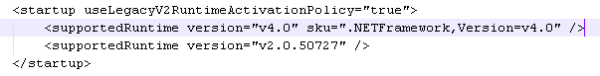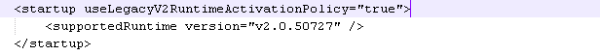How to fix “Microsoft SharePoint is not supported with version 4.0.30319.225 of the Microsoft .Net Runtime” in PowerGUI
Posted
by ybbest
on YBBest
See other posts from YBBest
or by ybbest
Published on Sat, 14 Jul 2012 00:50:13 +0000
Indexed on
2012/08/27
21:58 UTC
Read the original article
Hit count: 881
Today, when I try to run some PowerShell command against SharePoint in PowerGUI , I encounter some error message as below:
Problem:
Remove-SPSite : Microsoft SharePoint is not supported with version 4.0.30319.225 of the Microsoft .Net Runtime.
At C:\SiteCreation.ps1:37 char:14
+ CategoryInfo : InvalidData: (Microsoft.Share…mdletRemoveSite:SPCmdletRemoveSite) [Remove-SPSite], PlatformNotSupportedException
Analysis:
The error message is pretty clear that PowerGUI try to run the PowerShell command under .Net version 4.0 which is not supported by SharePoint2010, SharePoint2010 only support .Net 3.5.So how can I change the settings so that PowerShell does run under .Net3.5 in PowerGui? The solution is pretty easy.
Solution:
1. Open your windows explorer and navigate to C:\Program Files (x86)\PowerGUI\ and open the configuration file ScriptEditor.exe.config.
2. Change the supportedRuntime version under Startup settings by removing the version=”v4.0″ as below
From
To
3. Restart your PowerGUI and rerun your script. It works like a charm.
© YBBest or respective owner