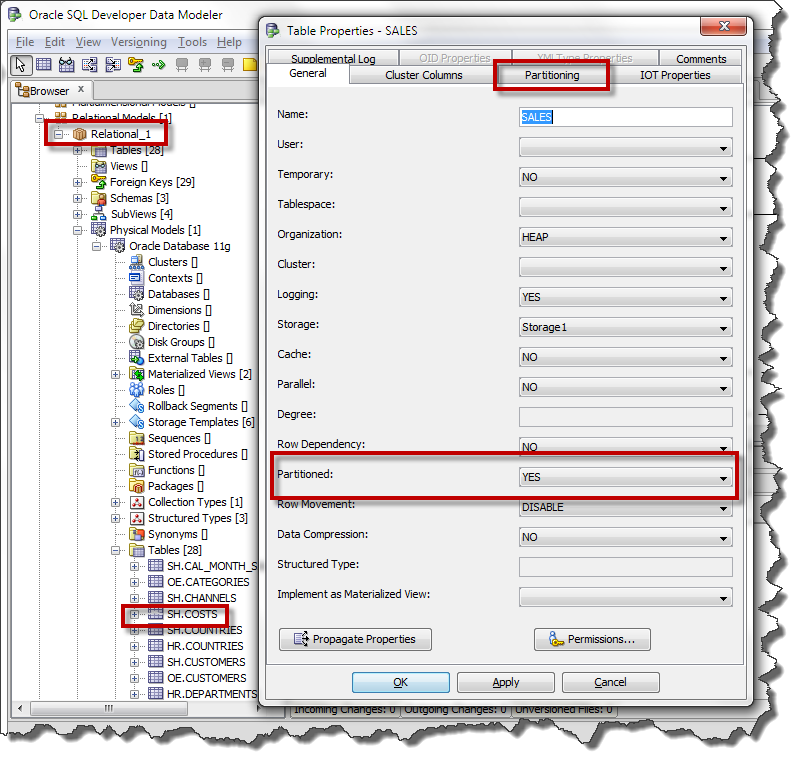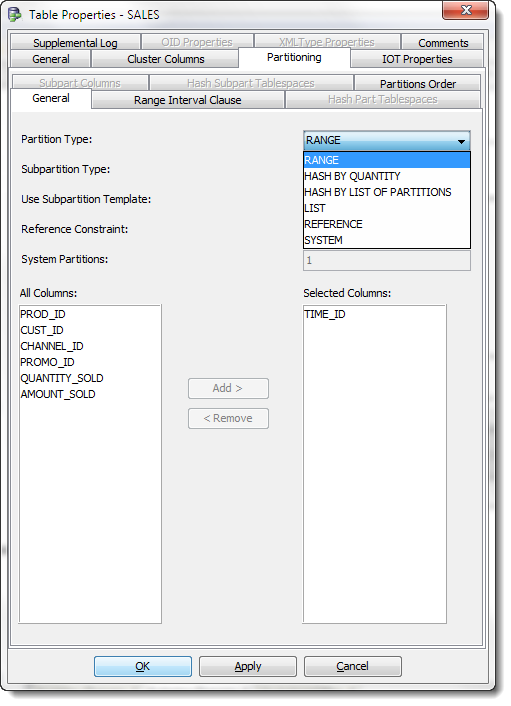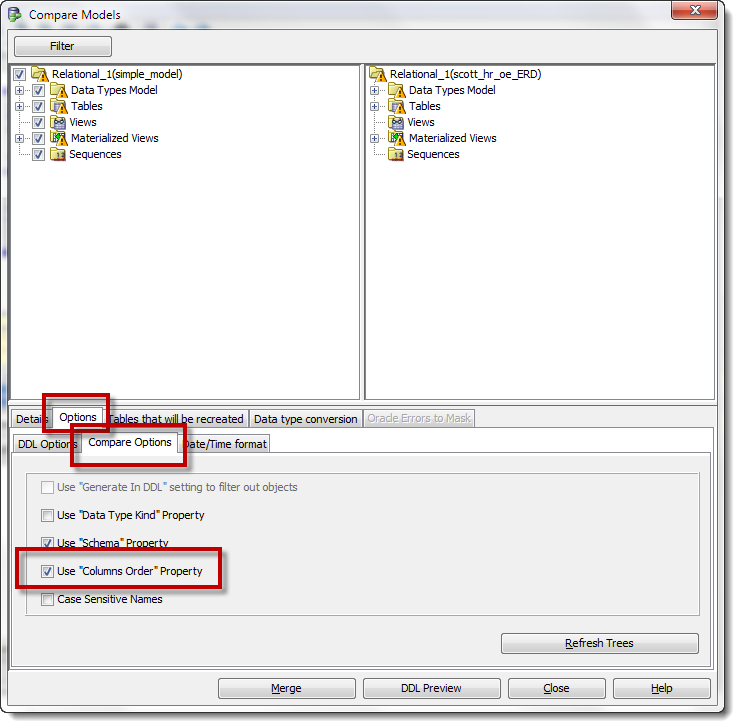Oracle Open World 2012: SQL Developer Recap
Posted
by thatjeffsmith
on Oracle Blogs
See other posts from Oracle Blogs
or by thatjeffsmith
Published on Mon, 8 Oct 2012 14:55:59 +0000
Indexed on
2012/10/08
15:46 UTC
Read the original article
Hit count: 1013
Last week was the ‘big show’ in San Francisco. I was very happy to meet many of you in person. And many of you had questions – lots of questions! We had full or overflowing rooms for our sessions and hands-on-labs. The SQL Developer ‘booths’ were also slammed several times. So exciting to see so many of YOU excited about SQL Developer. It’s very cool to hear the stories of our tools saving you and your organizations so much time (and money!)
Instead of doing a Day 0 – Day 9 recap, I thought I’d share with you the questions that I heard more than once. And just for giggles, I’ll throw in some answers as well ![]() So in no particular order…
So in no particular order…
What’s the difference between Oracle SQL Developer & Oracle SQL Developer Data Modeler?
Mathematically speaking – two words.
But as far as the actual modeling features go, there’s no difference between the two applications. The same ‘code’ or features as it pertains to data modeling and design are in both tools. However, in SQL Developer you have all of the OTHER features fighting for real estate in the UI. So I have a general rule of thumb – if you spend MOST of your time in the database, use SQL Developer. And if you spend most of your time in the data model, run the separate and dedicated program, Oracle SQL Developer Data Modeler.
Here’s a couple of screenshots to drive home the UI point:
Oracle SQL Developer
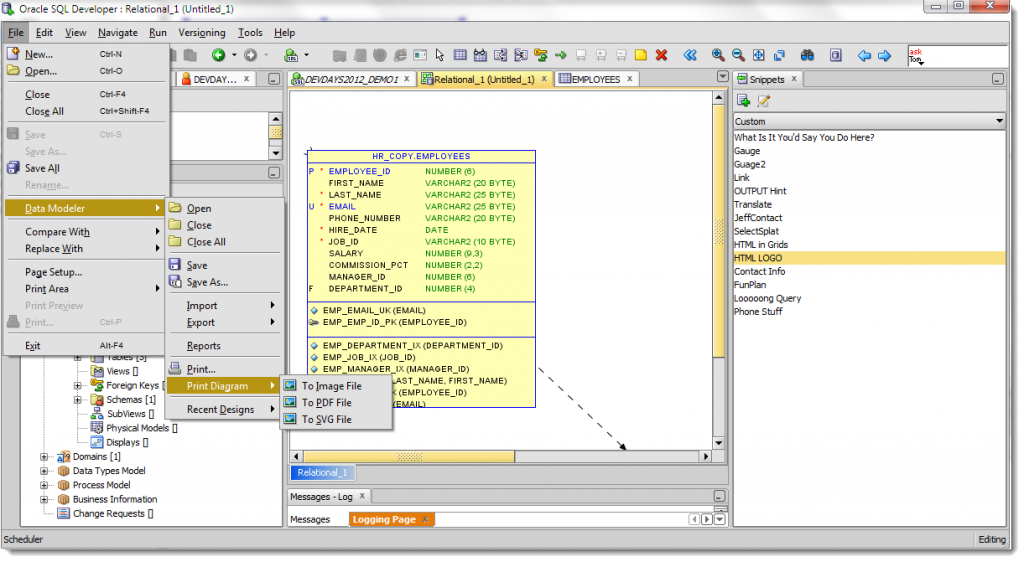
Oracle SQL Developer Data Modeler running INSIDE of SQL Developer. Notice how the Modeler menu items fold under the file menu?
Oracle SQL Developer Data Modeler
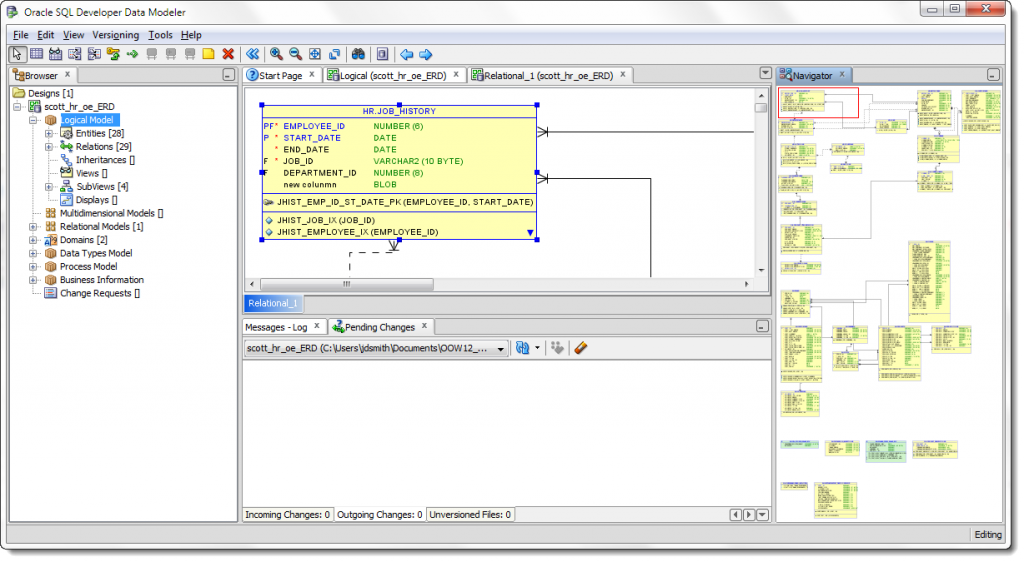
Easier to navigate and manipulate your models with the stand alone modeler. Just no worksheet to run your ad-hoc queries, etc.
Don’t forget you can disable the Data Modeler inside of SQL Developer via the Extensions preference page.
How can I model my table partitions?
Partitioning is defined via the Physical model. So after you have finished your relational model, you need to generate a physical model.
Open the properties for your physical model table. Enable the ‘partitioned’ property. Once you do so, the ‘Partitioning’ page will activate.
But what about Interval Partitioning?
An extension of range partitioning in 11gR2, we don’t currently support this partitioning scheme in SQL Developer. But we’re working on it!
Can SQL Developer ignore column order when comparing models?
Yes! After you start a model compare, one of your options is to disregard the order of an attribute or column definition.
Wow, you got a lot of questions around modeling! Is that normal?
Yes! While we appreciate that many folks inherit their applications and associated designs, new applications are being ‘born’ every day. Since both of our tools are free for anyone to design their new Oracle applications with, we attract a fair amount of attention ![]()
I want to do a Hands On Lab. How do I get your software and instructional guides?
Go here. Download VirtualBox. Then download the VB image. Import the appliance. Start it. Connect oracle/oracle on the OEL VM. Click on ‘Start Here’ in the desktop. Follow the instructions.
If you need help, ask away!
You went too fast in your Tips & Tricks session. Do you have cliff notes?
Yes! And you’re SO close to finding them! Just go to my SQL Developer resources page. All of my tips are documented on this blog somewhere. I’ve indexed the most popular ones on the resource page. You can use the Search dialog on the right to find the rest. Or just send me a comment or question, and I’ll do my best to answer them as they come in.
© Oracle Blogs or respective owner