How To Uninstall Your Windows Product Key Before You Sell Your PC
Posted
by Taylor Gibb
on How to geek
See other posts from How to geek
or by Taylor Gibb
Published on Wed, 07 Nov 2012 13:00:15 GMT
Indexed on
2012/11/07
17:05 UTC
Read the original article
Hit count: 349
Other
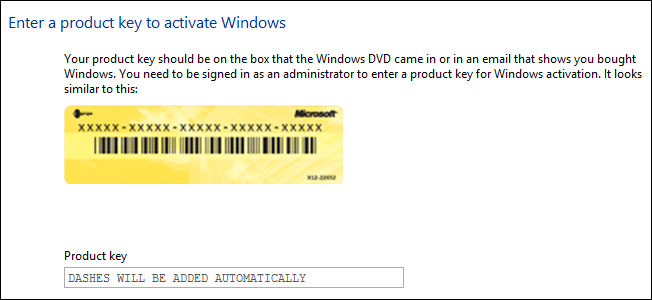
Do you have an old PC you want to sell, but also want to use your Windows license on your new PC ? There is a hidden command in Windows that allows you to do just that. Read on to find out more.
Note: Between Microsoft and your OEM there are a number of different laws that determine whether you are allowed to use your license on another PC, so follow this tutorial at your own risk. Additionally before you go through the tutorial you will want to check that your product key is still attached to your PC/Installation CD, if it is not , do a quick Google search on how to recover it.
| 6 Ways Windows 8 Is More Secure Than Windows 7 | HTG Explains: Why It’s Good That Your Computer’s RAM Is Full | 10 Awesome Improvements For Desktop Users in Windows 8 |
© How to geek or respective owner




