Learn Where Windows 8 Stores SmartScreen Filter Information for Downloaded Files
Posted
by Taylor Gibb
on How to geek
See other posts from How to geek
or by Taylor Gibb
Published on Thu, 08 Nov 2012 07:00:54 GMT
Indexed on
2012/11/08
11:08 UTC
Read the original article
Hit count: 340
Other
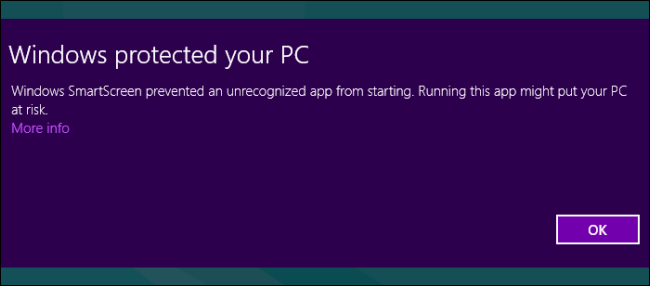
In previous versions of Windows the SmartScreen filter was a feature of Internet Explorer, with Windows 8 it becomes part of the Windows file system. But how does it know which files have been downloaded and which ones originated from your PC? Read on to see how How-To Geek went exploring in the file system.
Note: The information provided in this article is for educational purposes only.
| 6 Ways Windows 8 Is More Secure Than Windows 7 | HTG Explains: Why It’s Good That Your Computer’s RAM Is Full | 10 Awesome Improvements For Desktop Users in Windows 8 |
© How to geek or respective owner




