Beginner Geek: How To Change the Boot Order in Your Computer’s BIOS
Posted
by Chris Hoffman
on How to geek
See other posts from How to geek
or by Chris Hoffman
Published on Mon, 26 Nov 2012 11:00:56 GMT
Indexed on
2012/11/26
17:11 UTC
Read the original article
Hit count: 697
Other
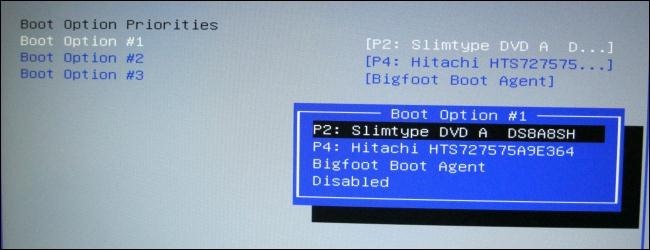
The boot order in your computer’s BIOS controls which device it loads the operating system from. Modify your boot order to force your computer to boot from a USB drive, CD or DVD drive, or another hard drive.
You may need to change this setting when booting from another device, whether you’re running an operating system from a live USB drive or installing a new operating system from a disc.
Note: This process will look different on each computer. The instructions here will guide you through the process, but the screenshots won’t look exactly the same.
© How to geek or respective owner





