How to use Nintex Reusable Workflow Template
Posted
by ybbest
on YBBest
See other posts from YBBest
or by ybbest
Published on Wed, 16 Jan 2013 11:09:46 +0000
Indexed on
2013/06/24
16:40 UTC
Read the original article
Hit count: 501
Nintex Workflow 2010
|SharePoint 2010
|Workflow
|Nintex
|Nintex Workflow
|Nintex2010
|sharepoint2010
If you like to re-use your workflow logic over more than one list or library, you can create reusable workflow template. Here are the steps
1. Go to site settings and create reusable workflow template.
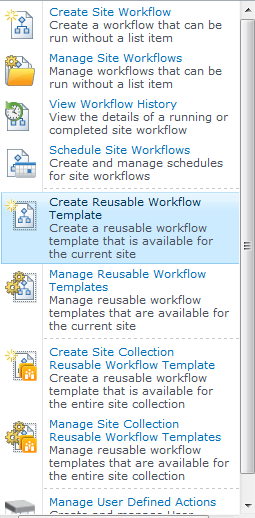
2. Select the content type you like the template to bound to and give a workflow a title.
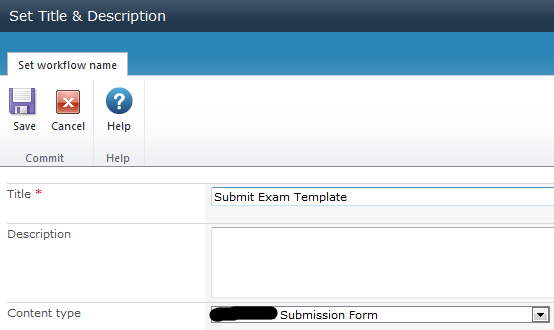
3.Create your workflow the same way as you did for a list workflow and publish your workfow.
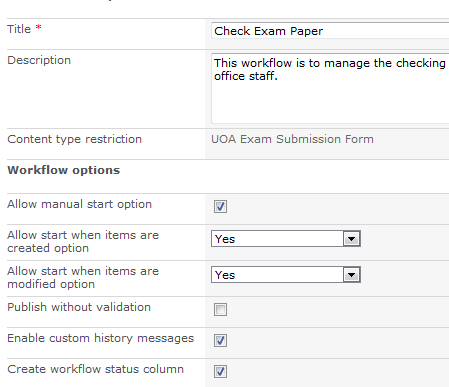
4. Finally, you need add your workflow to the list you like to run your workflow.
5. Go to workflow settings and add a Workflow.
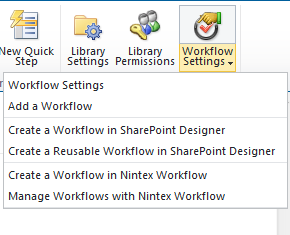
6. Select the content type and configure the workflow as below
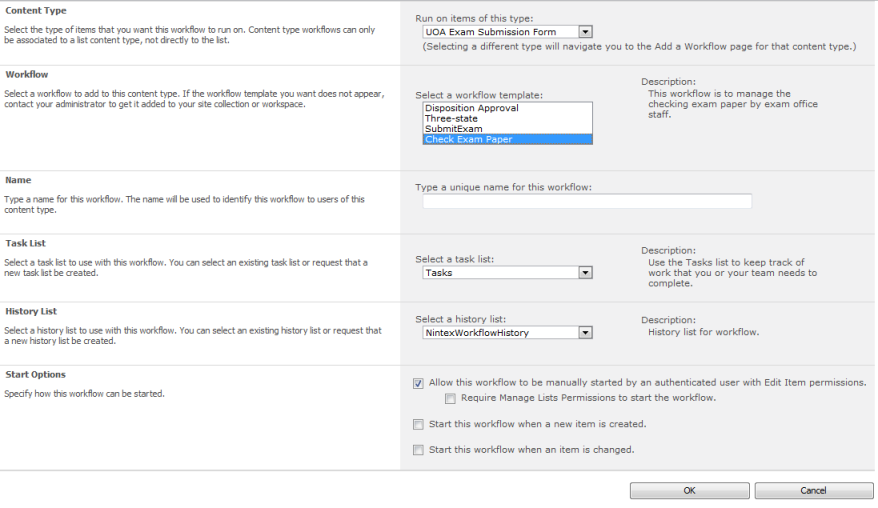
7. After you done this, your workflow will run as usual.
Note:
1. You cannot conditionally start your workflow.
2. Your workflow is not automatically bound to the list when you add the content type to the list, you need to configure it manually as shown in step 4-6.
© YBBest or respective owner