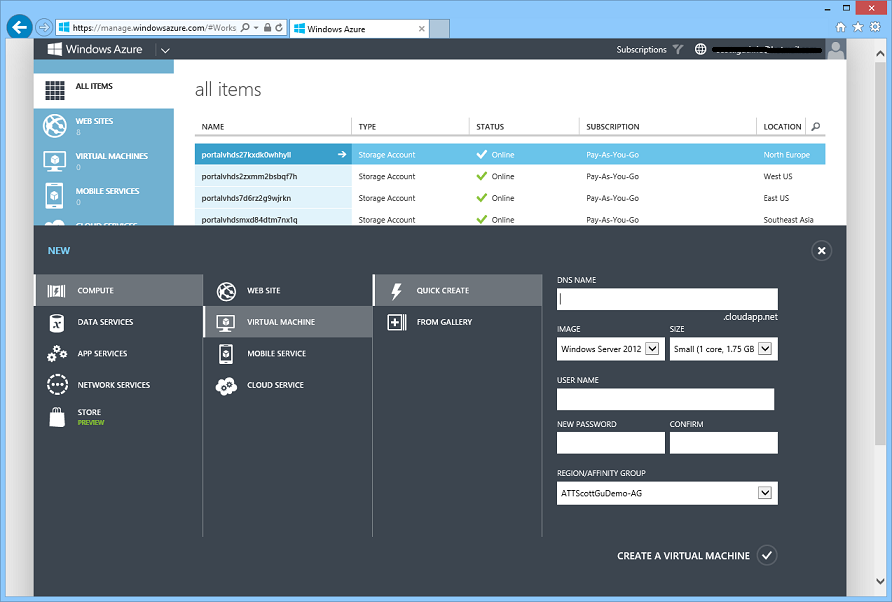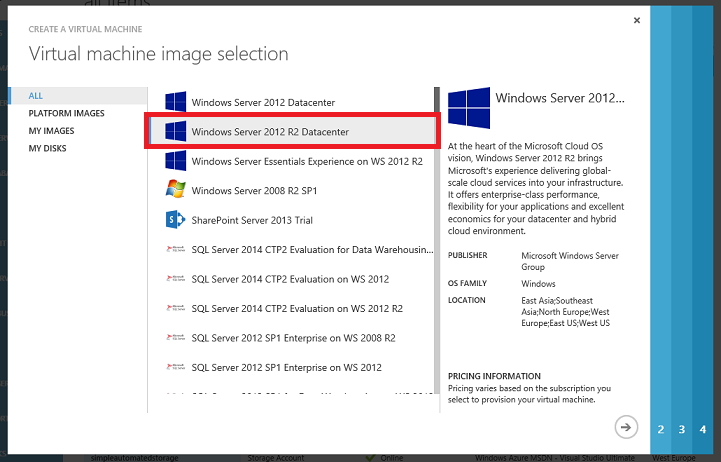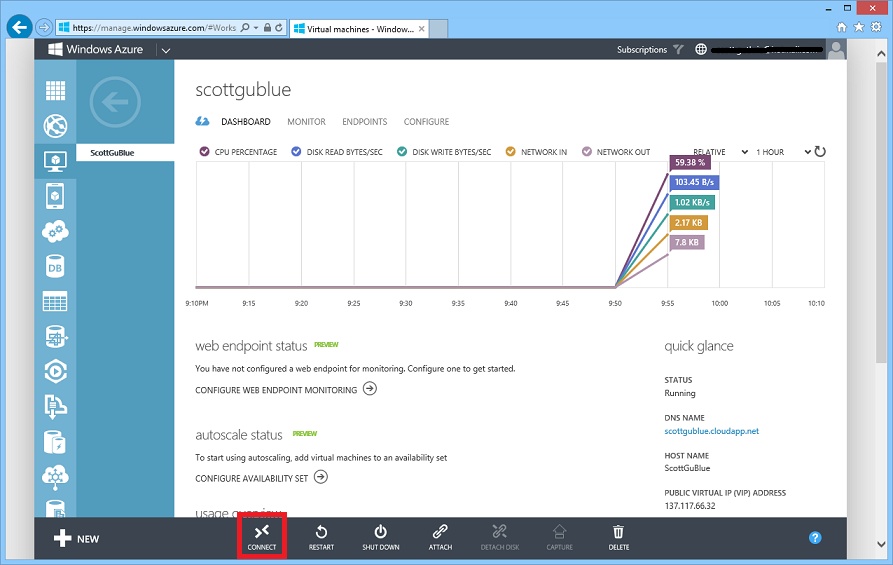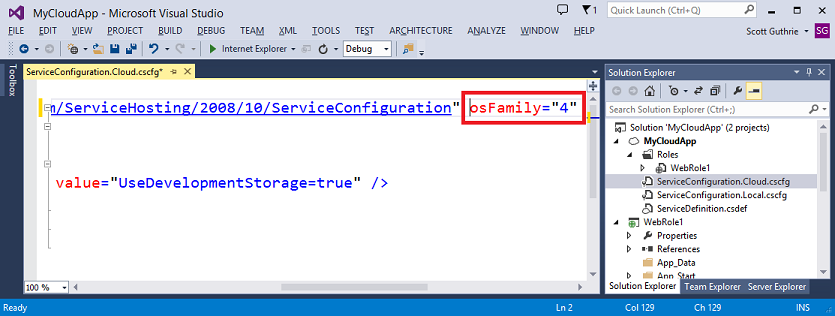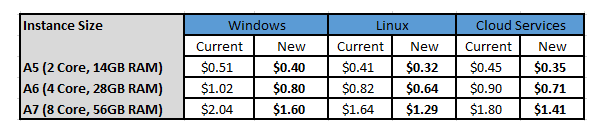Windows Azure: Announcing Support for Windows Server 2012 R2 + Some Nice Price Cuts
Posted
by ScottGu
on ASP.net Weblogs
See other posts from ASP.net Weblogs
or by ScottGu
Published on Fri, 18 Oct 2013 15:17:54 GMT
Indexed on
2013/10/18
15:55 UTC
Read the original article
Hit count: 1444
Today we released some great updates to Windows Azure:
- Virtual Machines: Support for Windows Server 2012 R2
- Cloud Services: Support for Windows Server 2012 R2 and .NET 4.5.1
- Windows Azure Pack: Use Windows Azure features on-premises using Windows Server 2012 R2
- Price Cuts: Up to 22% Price Reduction on Memory-Intensive Instances
Below are more details about each of the improvements:
Virtual Machines: Support for Windows Server 2012 R2
This morning we announced the release of Windows Server 2012 R2 – which is a fantastic update to Windows Server and includes a ton of great enhancements.
This morning we are also excited to announce that the general availability image of Windows Server 2012 RC is now supported on Windows Azure. Windows Azure is the first cloud provider to offer the final release of Windows Server 2012 R2, and it is incredibly easy to launch your own Windows Server 2012 R2 instance with it.
To create a new Windows Server 2012 R2 instance simply choose New->Compute->Virtual Machine within the Windows Azure Management Portal. You can select the “Windows Server 2012 R2” image and create a new Virtual Machine using the “Quick Create” option:
Or alternatively click the “From Gallery” option if you want to customize even more configuration options (endpoints, remote powershell, availability set, etc):
Creating and instantiating a new Virtual Machine on Windows Azure is very fast. In fact, the Windows Server 2012 R2 image now deploys and runs 30% faster than previous versions of Windows Server.
Once the VM is deployed you can drill into it to track its health and manage its settings:
Clicking the “Connect” button allows you to remote desktop into the VM – at which point you can customize and manage it as a full administrator however you want:
If you haven’t tried Windows Server 2012 R2 yet – give it a try with Windows Azure. There is no easier way to get an instance of it up and running!
Cloud Services: Support for using Windows Server 2012 R2 with Web and Worker Roles
Today’s Windows Azure release also allows you to now use Windows Server 2012 R2 and .NET 4.5.1 within Web and Worker Roles within Cloud Service based applications. Enabling this is easy. You can configure existing existing Cloud Service application to use Windows Server 2012 R2 by updating your Cloud Service Configuration File (.cscfg) to use the new “OS Family 4” setting:
Or alternatively you can use the Windows Azure Management Portal to update cloud services that are already deployed on Windows Azure. Simply choose the configure tab on them and select Windows Server 2012 R2 in the Operating System Family dropdown:
The approaches above enable you to immediately take advantage of Windows Server 2012 R2 and .NET 4.5.1 and all the great features they provide.
Windows Azure Pack: Use Windows Azure features on Windows Server 2012 R2
Today we also made generally available the Windows Azure Pack, which is a free download that enables you to run Windows Azure Technology within your own datacenter, an on-premises private cloud environment, or with one of our service provider/hosting partners who run Windows Server.
Windows Azure Pack enables you to use a management portal that has the exact same UI as the Windows Azure Management Portal, and within which you can create and manage Virtual Machines, Web Sites, and Service Bus – all of which can run on Windows Server and System Center.
The services provided with the Windows Azure Pack are consistent with the services offered within our Windows Azure public cloud offering. This consistency enables organizations and developers to build applications and solutions that can run in any hosting environment – and which use the same development and management approach. The end result is an offering with incredible flexibility.
You can learn more about Windows Azure Pack and download/deploy it today here.
Price Cuts: Up to 22% Reduction on Memory Intensive Instances
Today we are also reducing prices by up to 22% on our memory-intensive VM instances (specifically our A5, A6, and A7 instances). These price reductions apply to both Windows and Linux VM instances, as well as for Cloud Service based applications:
These price reductions will take effect in November, and will enable you to run applications that demand larger memory (such as SharePoint, Databases, in-memory analytics, etc) even more cost effectively.
Summary
Today’s release enables you to start using Windows Server 2012 R2 within Windows Azure immediately, and take advantage of our Cloud OS vision both within our datacenters – and using the Windows Azure Pack within both your existing datacenters and those of our partners.
If you don’t already have a Windows Azure account, you can sign-up for a free trial and start using all of the above features today. Then visit the Windows Azure Developer Center to learn more about how to build apps with it.
Hope this helps,
Scott
P.S. In addition to blogging, I am also now using Twitter for quick updates and to share links. Follow me at: twitter.com/scottgu
© ASP.net Weblogs or respective owner