Oracle Database 12c Spatial: Vector Performance Acceleration
Posted
by Okcan Yasin Saygili-Oracle
on Oracle Blogs
See other posts from Oracle Blogs
or by Okcan Yasin Saygili-Oracle
Published on Fri, 6 Jun 2014 08:32:49 +0000
Indexed on
2014/06/06
9:32 UTC
Read the original article
Hit count: 515
/Oracle Database
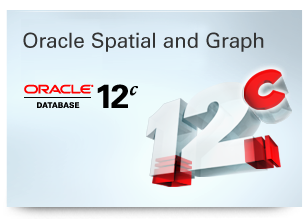 Most business information has a location component, such as customer addresses, sales territories and physical assets.
Most business information has a location component, such as customer addresses, sales territories and physical assets.
Businesses can take advantage of their geographic information by incorporating location analysis and intelligence into their information systems. This allows organizations to make better decisions, respond to customers more effectively, and reduce operational costs – increasing ROI and creating competitive advantage.
Oracle Database, the industry’s most advanced database, includes native location capabilities, fully integrated in the kernel, for fast, scalable, reliable and secure spatial and massive graph applications.
It is a foundation for deploying enterprise-wide spatial information systems and locationenabled business applications. Developers can extend existing Oracle-based tools and applications, since they can easily incorporate location information directly in their applications, workflows, and services.
Spatial Features
The geospatial data features of Oracle Spatial and Graph option support complex geographic information systems (GIS) applications, enterprise applications and location services applications. Oracle Spatial and Graph option extends the spatial query and analysis features included in every edition of Oracle Database with the Oracle Locator feature, and provides a robust foundation for applications that require advanced spatial analysis and processing in the Oracle Database. It supports all major spatial data types and models, addressing challenging business-critical requirements from various industries, including transportation, utilities, energy, public sector, defense and commercial location intelligence.
Network Data Model Graph Features
The Network Data Model graph explicitly stores and maintains a persistent data model withnetwork connectivity and provides network analysis capability such as shortest path, nearest neighbors, within cost and reachability. It loads partitioned networks into memory on demand, overcomingthe limitations of in-memory analysis. Partitioning massive networks into manageable sub-networkssimplifies the network analysis.
RDF Semantic Graph Features
RDF Semantic Graph has native support for World Wide Web Consortium standards. It has open, scalable, and secure features for storing RDF/OWL ontologies anddata; native inference with OWL 2, SKOS and user-defined rules; and querying RDF/OWL data withSPARQL 1.1, Java APIs, and SPARQLgraph patterns in SQL.
 Video: Oracle Spatial and Graph Overview
Video: Oracle Spatial and Graph Overview
Oracle spatial is embeded on oracle database product. So ,we can use oracle installer (OUI).The Oracle Universal Installer (OUI) is used to install Oracle Database software. OUI is a graphical user interface utility that enables you to view the Oracle software that is installed on your machine, install new Oracle Database software, and delete Oracle software that you no longer need to use. Online Help is available to guide you through the installation process. One of the installation options is to create a database. If you select database creation, OUI automatically starts Oracle Database Configuration Assistant (DBCA) to guide you through the process of creating and configuring a database. If you do not create a database during installation, you must invoke DBCA after you have installed the software to create a database. You can also use DBCA to create additional databases.
For installing Oracle Database 12c you may check the Installing Oracle Database Software and Creating a Database tutorial under the Oracle Database 12c 2-Day DBA Series.You can always check if spatial is available in your database using
"select comp_id, version, status, comp_name from dba_registry where comp_id='SDO';"
One of the most notable improvements with Oracle Spatial and Graph 12c can be seen in performance increases in vector data operations. Enabling the Spatial Vector Acceleration feature (available with the Spatial option) dramatically improves the performance of commonly used vector data operations, such as sdo_distance, sdo_aggr_union, and sdo_inside. With 12c, these operations also run more efficiently in parallel than in prior versions through the use of metadata caching.
For organizations that have been facing processing limitations, these enhancements enable developers to make a small set of configuration changes and quickly realize significant performance improvements.
Results include improved index performance, enhanced geometry engine performance, optimized secondary filter optimizations for Spatial operators, and improved CPU and memory utilization for many advanced vector functions. Vector performance acceleration is especially beneficial when using Oracle Exadata Database Machine and other large-scale systems.
Oracle Spatial and Graph vector performance acceleration builds on general improvements available to all SDO_GEOMETRY operations in these areas:
- Caching of index metadata,
- Concurrent update mechanisms, and
- Optimized spatial predicate selectivity and cost functions.
- CPU,
- Memory, and
- Partitioning
Usage
To accelerate the performance of spatial operators, it is recommended that you set the SPATIAL_VECTOR_ACCELERATION database system parameter to the value TRUE. (This parameter is authorized for use only by licensed Oracle Spatial users, and its default value is FALSE.) You can set this parameter for the whole system or for a single session. To set the value for the whole system, do either of the following:
Enter the following statement from a suitably privileged account:
ALTER SYSTEM SET SPATIAL_VECTOR_ACCELERATION = TRUE;Add the following to the database initialization file (xxxinit.ora):
SPATIAL_VECTOR_ACCELERATION = TRUE;To set the value for the current session, enter the following statement from a suitably privileged account:
ALTER SESSION SET SPATIAL_VECTOR_ACCELERATION = TRUE;
Checkout the complete list of new features on Oracle.com @ http://www.oracle.com/technetwork/database/options/spatialandgraph/overview/index.html
- Spatial and Graph Data Sheet (PDF)
- Spatial and Graph White Paper (PDF)
© Oracle Blogs or respective owner