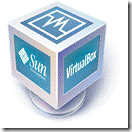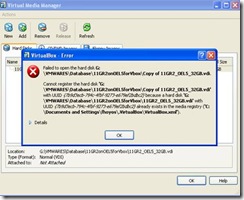Copying the image of Virtual Disk (.vdi file) is a convenient way to duplicate the disk, in cases you want to avoid re-installing an operating system from scratch.
However, simply copying the .vdi file into another location will make a verbatim copy of the virtual disk, including the UUID of the disk. If you try to add the copy in the Virtual Media Manager, you will get an error like this:
In this case, you have to do is to clone the vdi disk:
cd C:\Program Files\Sun\VirtualBox\
C:\Program Files\Sun\VirtualBox>vboxmanage clonevdi G:\VMWARES\Database\11GR2onOEL5forVbox\11GR2_OEL5_32GB.vdi G:\VMWARES\Database\11GR2onOEL5forVbox\OEL5_32GB.vdi
$ VBoxManage clonevdi Master.vdi Clone.vdi
In case you receive a error like this. It means that the disk is already a copy of other VirtualBox Disk.
In that case you chould change the UUID before to clone the Disk.
Follow the steps given here in order to do that.