WPF Browser is there, but invisible.
Posted
by Adam Crossland
on Stack Overflow
See other posts from Stack Overflow
or by Adam Crossland
Published on 2010-05-31T01:16:41Z
Indexed on
2010/05/31
1:22 UTC
Read the original article
Hit count: 484
wpf
|wpf-controls
I am attempting to use the Browser control in a very simple WPF application, and it appears that while the browser is loading the page that I requested (I can mouseover images and see the ALT tags), I can't actually see anything else:
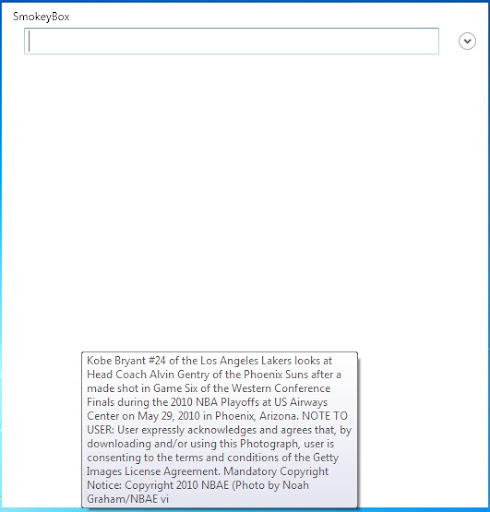
Here is the XAML for the app:
<Window x:Class="SmokeyBox2.MainWindow"
xmlns="http://schemas.microsoft.com/winfx/2006/xaml/presentation"
xmlns:x="http://schemas.microsoft.com/winfx/2006/xaml"
Title="SmokeyBox" Height="120" Width="510" ShowInTaskbar="False"
SizeToContent="WidthAndHeight" WindowStyle="None" AllowsTransparency="True"
MouseLeftButtonDown="Window_MouseLeftButtonDown">
<Border Background="#50FFFFFF" CornerRadius="5" BorderThickness="2,0,2,2"
Padding="5 1 5 5">
<Grid>
<Grid.RowDefinitions>
<RowDefinition Height="Auto"></RowDefinition>
<RowDefinition Height="Auto"></RowDefinition>
<RowDefinition Height="Auto"></RowDefinition>
</Grid.RowDefinitions>
<Grid.ColumnDefinitions>
<ColumnDefinition Width="Auto"></ColumnDefinition>
<ColumnDefinition Width="Auto"></ColumnDefinition>
</Grid.ColumnDefinitions>
<Label Grid.Row="0" Grid.Column="0" Background="Transparent" Content="SmokeyBox"
MouseLeftButtonDown="Label_MouseLeftButtonDown" />
<TextBox Grid.Row="1" Grid.Column="0" Name="searchText" Width="450" FontFamily="Arial" Foreground="DarkGray"
Background="Transparent" FontSize="20" MouseLeftButtonDown="searchText_MouseLeftButtonDown"
BorderBrush="Transparent" />
<Expander Grid.Row="1" Grid.Column="1" Padding="2 3 0 0 " Expanded="Expander_Expanded"
Collapsed="Expander_Collapsed" />
<WebBrowser Grid.Row="2" Grid.Column="0" x:Name="browser" Visibility="Visible"
Width="480" Height="480" Margin="2 2 2 2" ></WebBrowser>
</Grid>
</Border>
</Window>
So can anyone help me figure out why the browser isn't showing the Yahoo! home page like I asked it to? And while I am at it, I'm going to own up to the fact that this is my first WPF app, and I'd love to hear any general pointers on how to get rid of general noobie badness in my XAML.
Thanks.
© Stack Overflow or respective owner