No audio with headphones, but audio works with integrated speakers
Posted
by
Pedro
on Ask Ubuntu
See other posts from Ask Ubuntu
or by Pedro
Published on 2010-10-23T10:39:48Z
Indexed on
2011/01/16
12:59 UTC
Read the original article
Hit count: 659
My speakers work correctly, but when I plug in my headphones, they don't work. I am running Ubuntu 10.04.
My audio card is Realtek ALC259 My laptop model is a HP G62t a10em
In another thread someone fixed a similar issue (headphones work, speakers not) folowing this:
sudo vi /etc/modprobe.d/alsa-base.conf (or some other editor instead of Vi) Append the following at the end of the file:
alias snd-card-0 snd-hda-intel options snd-hda-intel model=auto
Reboot
but it doesnt work for me.
Before making and changes to alsa, this was the output:
alsamixer gives me this:
Things I did: followed this HowTo but now no hardware seems to be present (before, there were 2 items listed):
Now, alsamixer gives me this:
alsamixer: relocation error: alsamixer: symbol snd_mixer_get_hctl, version ALSA_0.9 not defined in file libasound.so.2 with link time referenceI guess there was and error in the alsa-driver install so I began reinstalling it.
cd alsa-driver* //this works fine// sudo ./configure --with-cards=hda-intel --with-kernel=/usr/src/linux-headers-$(uname -r) //this works fine// sudo make //this doesn't work. see ouput error below// sudo make install
Final lines of sudo make:
hpetimer.c: In function ‘snd_hpet_open’: hpetimer.c:41: warning: implicit declaration of function ‘hpet_register’ hpetimer.c:44: warning: implicit declaration of function ‘hpet_control’ hpetimer.c:44: error: expected expression before ‘unsigned’ hpetimer.c: In function ‘snd_hpet_close’: hpetimer.c:51: warning: implicit declaration of function ‘hpet_unregister’ hpetimer.c:52: error: invalid use of undefined type ‘struct hpet_task’ hpetimer.c: In function ‘hpetimer_init’: hpetimer.c:88: error: ‘EINVAL’ undeclared (first use in this function) hpetimer.c:99: error: invalid use of undefined type ‘struct hpet_task’ hpetimer.c:100: error: invalid use of undefined type ‘struct hpet_task’ hpetimer.c: At top level: hpetimer.c:121: warning: excess elements in struct initializer hpetimer.c:121: warning: (near initialization for ‘__param_frequency’) hpetimer.c:121: warning: excess elements in struct initializer hpetimer.c:121: warning: (near initialization for ‘__param_frequency’) hpetimer.c:121: warning: excess elements in struct initializer hpetimer.c:121: warning: (near initialization for ‘__param_frequency’) hpetimer.c:121: warning: excess elements in struct initializer hpetimer.c:121: warning: (near initialization for ‘__param_frequency’) hpetimer.c:121: error: extra brace group at end of initializer hpetimer.c:121: error: (near initialization for ‘__param_frequency’) hpetimer.c:121: warning: excess elements in struct initializer hpetimer.c:121: warning: (near initialization for ‘__param_frequency’) make[1]: *** [hpetimer.o] Error 1 make[1]: Leaving directory `/usr/src/alsa/alsa-driver-1.0.9/acore' make: *** [compile] Error 1
And then sudo make install gives me:
rm -f /lib/modules/0.0.0/misc/snd*.*o /lib/modules/0.0.0/misc/persist.o /lib/modules/0.0.0/misc/isapnp.o make[1]: Entering directory `/usr/src/alsa/alsa-driver-1.0.9/acore' mkdir -p /lib/modules/0.0.0/misc cp snd-hpet.o snd-page-alloc.o snd-pcm.o snd-timer.o snd.o /lib/modules/0.0.0/misc cp: cannot stat `snd-hpet.o': No such file or directory cp: cannot stat `snd-page-alloc.o': No such file or directory cp: cannot stat `snd-pcm.o': No such file or directory cp: cannot stat `snd-timer.o': No such file or directory cp: cannot stat `snd.o': No such file or directory make[1]: *** [_modinst__] Error 1 make[1]: Leaving directory `/usr/src/alsa/alsa-driver-1.0.9/acore' make: *** [install-modules] Error 1
[SOLUTION] After screwing it all up, someone mentioned why not trying using the packages in Synaptic - so I did. I have reinstalled the following packages and rebooter: -alsa-hda-realtek-ignore-sku-dkms -alsa-modules-2.6.32-25-generic -alsa-source -alsa-utils -linux-backports-modules-alsa-lucid-generic -linux-backports-modules-alsa-lucid-generic-pae -linux-sound-base -(i think i listed them all) After rebooting, the audio worked, both in speakers and headphones. I have no idea which is the package that made my audio work, but it certainly was one of them. [/SOLUTION]
© Ask Ubuntu or respective owner
