Custom RadioButton image not filling space
Posted
by
Galip
on Stack Overflow
See other posts from Stack Overflow
or by Galip
Published on 2011-01-13T15:41:44Z
Indexed on
2011/01/17
23:53 UTC
Read the original article
Hit count: 720
Hi guys,
I have a custom radiobutton with a 9-patch image as background. I use a Selector to determine the background. I also have some text i want to put over the background of the image, but the text is aligning next to the button.
This is the RadioGroup
<LinearLayout
android:id="@+id/segmented"
android:layout_width="fill_parent"
android:layout_height="50sp"
android:gravity="center"
android:layout_below="@+id/header">
<RadioGroup android:layout_width="fill_parent"
android:layout_height="wrap_content"
android:orientation="horizontal"
android:id="@+id/group1"
android:gravity="center">
<RadioButton
android:checked="false"
android:layout_width="90sp"
android:id="@+id/rbVerzekeringen"
android:text="Verzekeringen"
android:textSize="10sp"
android:button="@drawable/checkbox_theme" />
<RadioButton
android:checked="false"
android:layout_width="90sp"
android:id="@+id/rbPersoonlijk"
android:text="Persoonlijk"
android:textSize="10sp"
android:button="@drawable/checkbox_theme" />
<RadioButton
android:checked="false"
android:layout_width="90sp"
android:id="@+id/rbNotities"
android:text="Notities"
android:textSize="10sp"
android:button="@drawable/checkbox_theme" />
</RadioGroup>
</LinearLayout>
This is the Selector:
<?xml version="1.0" encoding="utf-8"?>
<selector xmlns:android="http://schemas.android.com/apk/res/android">
<item android:state_checked="true" android:state_window_focused="false"
android:drawable="@drawable/bt_filter_active" />
<item android:state_checked="false" android:state_window_focused="false"
android:drawable="@drawable/bt_filter" />
<item android:state_checked="true" android:state_pressed="true"
android:drawable="@drawable/bt_filter_active" />
<item android:state_checked="false" android:state_pressed="true"
android:drawable="@drawable/bt_filter" />
<item android:state_checked="true" android:state_focused="true"
android:drawable="@drawable/bt_filter_active" />
<item android:state_checked="false" android:state_focused="true"
android:drawable="@drawable/bt_filter" />
<item android:state_checked="false" android:drawable="@drawable/bt_filter" />
<item android:state_checked="true" android:drawable="@drawable/bt_filter_active" />
</selector>
And this is what it lookes like:
As you can figure out I want 3 large buttons with the text over it.
How can I do this?
EDIT:
I set the selector at background in stead of button and set the button to null.
The code looks like this now:
<LinearLayout
android:id="@+id/segmented"
android:layout_width="fill_parent"
android:layout_height="50sp"
android:gravity="center"
android:layout_below="@+id/header">
<RadioGroup android:layout_width="fill_parent"
android:layout_height="wrap_content"
android:orientation="horizontal"
android:id="@+id/group1"
android:gravity="center">
<RadioButton
android:checked="false"
android:layout_width="100sp"
android:layout_height="40sp"
android:id="@+id/rbVerzekeringen"
android:text="Verzekeringen"
android:textSize="13sp"
android:orientation="vertical"
android:background="@drawable/checkbox_theme"
android:button="@null"
android:gravity="center"/>
<RadioButton
android:checked="false"
android:layout_width="100sp"
android:layout_height="35sp"
android:id="@+id/rbPersoonlijk"
android:text="Persoonlijk"
android:textSize="35sp"
android:background="@drawable/checkbox_theme"
android:button="@null"
android:gravity="center"/>
<RadioButton
android:checked="false"
android:layout_width="100sp"
android:layout_height="30sp"
android:id="@+id/rbNotities"
android:text="Notities"
android:textSize="13sp"
android:background="@drawable/checkbox_theme"
android:button="@null"
android:gravity="center"/>
</RadioGroup>
</LinearLayout>
But now when I make the buttons larger or smaller the text in it just disappears like this (height of the first image is 40sp, the second is 35sp and the last one is 30sp):
How can I make the background image smaller without cutting the text in it?
© Stack Overflow or respective owner