Ribbon Search: Locate MS Office Ribbon Menu Features/Functions Quickly
Posted
by Kavitha
on Tech Dreams
See other posts from Tech Dreams
or by Kavitha
Published on Wed, 02 Feb 2011 16:07:53 +0000
Indexed on
2011/02/02
23:32 UTC
Read the original article
Hit count: 566
Microsoft
|Ribbon Search
In the new versions of Microsoft Office everything has changed with the introduction of Ribbon menus. Even though Ribbon menus has many advantages that simplifies accessing features, at times it’s a daunting task to navigate the Ribbon menus and find a specific command.
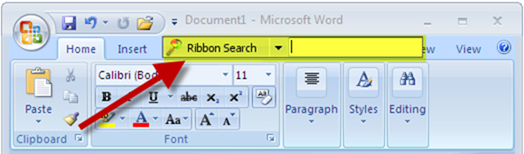
Ribbon search is one of the interesting freeware tools to overcome these complaints from users, with this one can search Office ribbon for any feature or function easily. It supports both Office 2007 and Office 2010(the versions which have ribbon).
Once Installation has completed, you can find a text box on top of the ribbon in all the office applications (Outlook, Word, PowerPoint, Excel etc.). As you type few letters of the feature you are looking for, Ribbon Search instantly displays the path through which you can access the feature. Here is a screen grab search of Ribbon Search in action
When you start typing itself shows results instantly. And also it gives the path through which you can access feature you are searching for. If there are multiple ways to access the feature, it is also shown in the list.
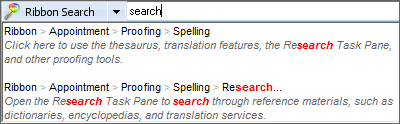
This article titled,Ribbon Search: Locate MS Office Ribbon Menu Features/Functions Quickly, was originally published at Tech Dreams. Grab our rss feed or fan us on Facebook to get updates from us.
© Tech Dreams or respective owner