Blue screen of death while installing any Adobe Air application
Posted
by
Gaurav Sharma
on Super User
See other posts from Super User
or by Gaurav Sharma
Published on 2011-03-02T09:22:43Z
Indexed on
2011/03/03
7:26 UTC
Read the original article
Hit count: 716
Whenever I try to install an Air application I get a Blue Screen and then my system restarts. I cannot even take a screenshot of it.
This happens with every air application I try to install.
I also searched for the same on Adobe forums and found the same problem being faced by someone else.
His problem was resolved by uninstalling a software named "Folder Lock".
I searched my hard disk for this software and found one, so I deleted that software (shift+delete) and removed all it's traces from registry too but that still doesn't solved the problem.
I also tried disabling the antivirus software and then install the air application but this also didn't helped.
Here is the screenshot of the BSOD.
I was able to install air applications earlier, but now I can't.
Anybody having same sort of problem. One colleague of mine is also having the same problem.
Please help me out.
My system's config is as follows:
Windows XP Home sp3
Flash Builder 4, with SDK 4.1, 3.5 installed in it.
Adobe Air v 2.5
1.5 GB RAM
1.66 MHz processor
Thanks
© Super User or respective owner