How to enable ping in windows firewall in windows server 2008 r2
Posted
by ybbest
on YBBest
See other posts from YBBest
or by ybbest
Published on Sat, 28 Apr 2012 04:53:05 +0000
Indexed on
2012/06/22
3:26 UTC
Read the original article
Hit count: 374
If you are unable ping your windows server 2008 r2 machine or if you have a “one way ping problem”. You need to check whether you have it enabled in your windows firewall.To enable it , you need to do the following:
1. You need to go to control panel >> windows firewall >> Advanced settings

2. Go to Inbound Rules and enable File and Printer Sharing (Echo Request – ICMPv4-In),after you have done this ,your computer will become pingable.
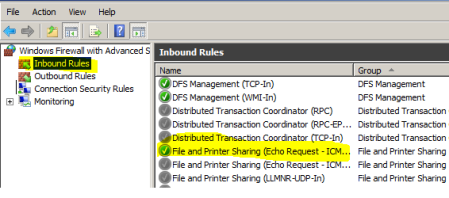
© YBBest or respective owner