MPI Project Template for VS2010
Posted
on Daniel Moth
See other posts from Daniel Moth
Published on Sat, 07 Nov 2009 04:54:00 GMT
Indexed on
2010/03/16
17:11 UTC
Read the original article
Hit count: 606
ParallelComputing
|hpc
1. In Solution Explorer, right-click YourProjectName, then click Properties to open the Property Pages dialog box.Wouldn't it be great if at C++ project creation time you could choose an MPI Project Template that included the steps/configurations above? If you answered "yes", I have good news for you courtesy of a developer on our team (Qing).
2. Expand Configuration Properties and then under VC++ Directories place the cursor at the beginning of the list that appears in the Include Directories text box and then specify the location of the MS MPI C header files, followed by a semicolon, e.g.C:\Program Files\Microsoft HPC Pack 2008 SDK\Include;
3. Still under Configuration Properties and under VC++ Directories place the cursor at the beginning of the list that appears in the Library Directories text box and then specify the location of the Microsoft HPC Pack 2008 SDK library file, followed by a semicolon, e.g.
if you want to build/debug 32bit application:C:\Program Files\Microsoft HPC Pack 2008 SDK\Lib\i386;
if you want to build/debug 64bit application:C:\Program Files\Microsoft HPC Pack 2008 SDK\Lib\amd64;
4. Under Configuration Properties and then under Linker, select Input and place the cursor at the beginning of the list that appears in the Additional Dependencies text box and then type the name of the MS MPI library, i.e.msmpi.lib;
5. In the code file#include "mpi.h"
6. To debug the MPI project you have just setup, under Configuration Properties select Debugging and then switch the Debugger to launch combo value fromLocal Windows DebuggertoMPI Cluster Debugger.
Feel free to download from Visual Studio gallery the MPI Project Template.
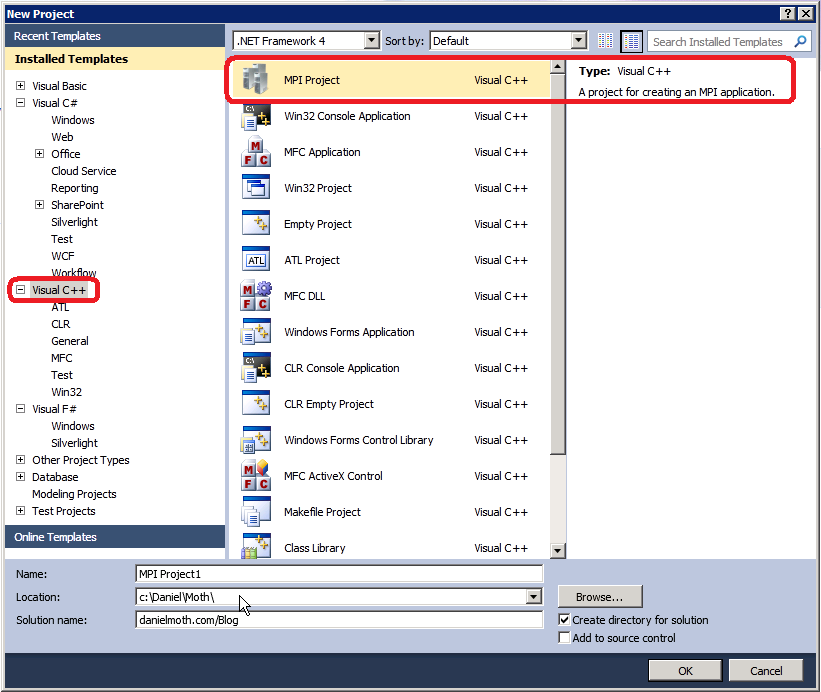
Comments about this post welcome at the original blog.
© Daniel Moth or respective owner