How to log in to a website using installed twill?
Posted
by brilliant
on Stack Overflow
See other posts from Stack Overflow
or by brilliant
Published on 2010-04-21T03:51:03Z
Indexed on
2010/04/21
4:33 UTC
Read the original article
Hit count: 520
Hello, everybody!!!!
I have just successfully installed TWILL on my computer with the help of one very supportive member of "StackOverflow" (you can check it out HERE) and have tried to run one of the simple examples on the twill documentation page (you can see that page HERE). Here is that example:
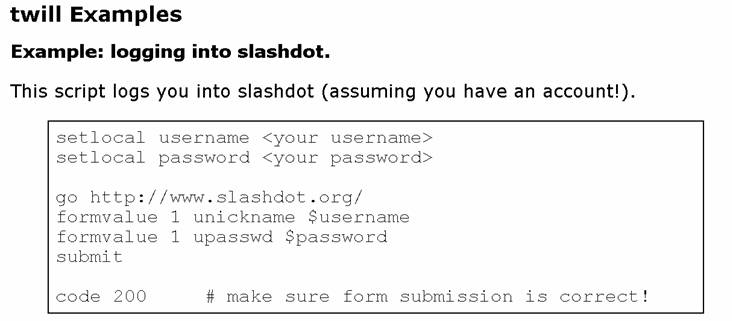
Let's say my username on www.slash.org is lynxye and my password is mammal. When I try to enter that example code into my Python prompt, I can only type and enter the first line of the code because when I click on "Enter" to start a new line, I get some error messages right away:
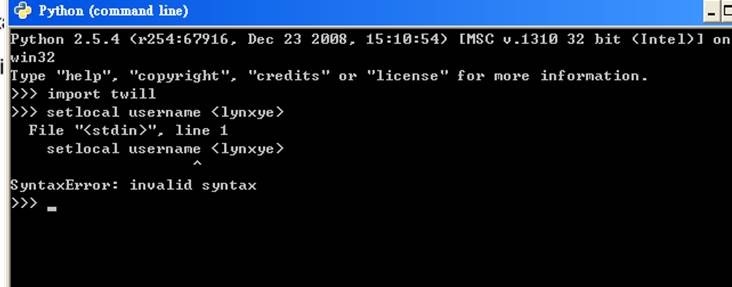
The same happens when I try to enter this code into my terminal:
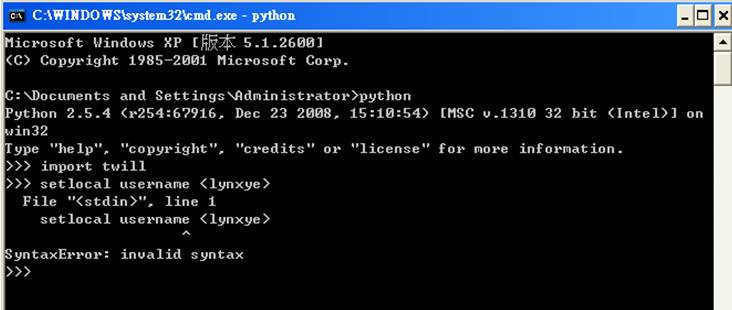
I think I miss out on some basics here. Perhaps, I need to create a file that would contain that code and then run that file somehow, but I really don't know where I need to create that file and with what extensdion.
Can anyone, please, help me with this?
© Stack Overflow or respective owner