OS X 10.6 Snow Leopard no longer mounting an external USB drive
Posted
by Brant Bobby
on Super User
See other posts from Super User
or by Brant Bobby
Published on 2009-12-13T18:19:11Z
Indexed on
2010/04/24
21:33 UTC
Read the original article
Hit count: 509
I have a 1TB generic external hard drive containing a single HFS partition. I originally formatted this using Disk Utility and it worked fine. Now, for some reason, it's not auto-mounting when I start up.
Using mount at the command line gives the following error:
$ sudo mount /dev/disk1s2 /Volumes/Test
/dev/disk1s2 on /Volumes/Test: Incorrect super block.
... but if I use the mount_hfs command it works fine, mounts, and is readable.
$ mount_hfs /dev/disk1s2 /Volumes/Test/
fsck gives me an error about a bad super block:
$ fsck /dev/disk1
** /dev/rdisk1 (NO WRITE)
BAD SUPER BLOCK: MAGIC NUMBER WRONG
... but fsck_hfs -fn /dev/disk1s2 doesn't find any problems and reports that the volume appears to be OK.
In Disk Utility, the drive appears to have a single MS-DOS partition with a curious notice about how it appears to be partitioned for Boot Camp: 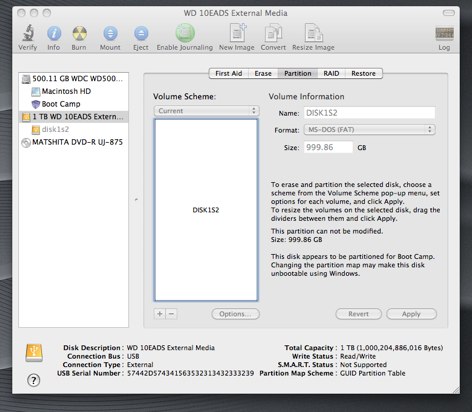
I have the Boot Camp HFS driver installed in WIndows 7, and that OS sees the drive/partition normally. What's wrong with my disk?
© Super User or respective owner