Launch Windows Explorer From Current Command Prompt Folder
Posted
by Gopinath
on Tech Dreams
See other posts from Tech Dreams
or by Gopinath
Published on Mon, 03 May 2010 04:30:00 +0000
Indexed on
2010/05/03
4:39 UTC
Read the original article
Hit count: 430
Tips & Tricks
|dos commands
While using Command prompt did you ever felt like accessing the files of current folder using Windows Explorer? Here is a simple command that launches Windows Explorer and opens up current folder content
explorer .
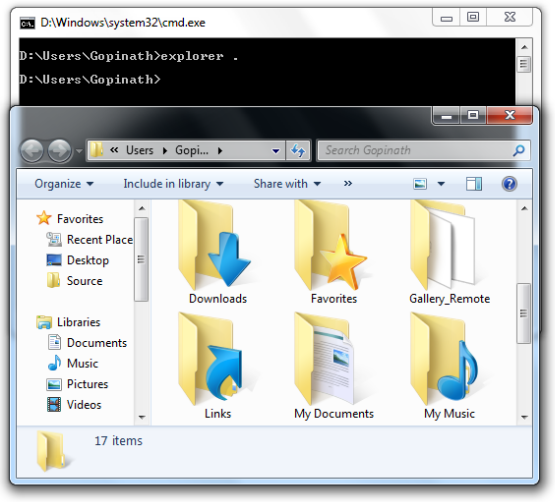
This tip is very handy for all the command prompt lovers to quickly return to Windows Explorer and perform some mouse based operations.
via how to geek
Join us on Facebook to read all our stories right inside your Facebook news feed.
© Tech Dreams or respective owner