How to (re)enable the "New" context menu items for an administrator when right-clicking in a folder and selecting New > X?
Posted
by
Metro Smurf
on Super User
See other posts from Super User
or by Metro Smurf
Published on 2010-11-26T15:45:11Z
Indexed on
2010/12/28
2:56 UTC
Read the original article
Hit count: 250
I just migrated from XP x86 to Win7 x64 (clean install). I had a couple of data drives in my XP x86 system that I physically moved to my Win7 x64 system.
When browsing a directory in any of the transferred drives, the only option available in the 'new' context menu is "Folder", i.e., Right-Click inside a folder > New > Folder (this is similar behavior for Win7 when using the context menu in c:\Program Files):

However, whenever creating a new folder within any of the directories, all the context menu new items are available within the new folder:
Steps I've taken that have failed to add the new context menu items:
- Removing all security permissions from a directory and sub-directories. Replacing them with new permissions. As well as removing inheritable permissions from the parent.
- Taking explicit ownership of a directory and sub-directories.
- Combing the above two.
Sample of Effective Permissions that do not work:
Steps I've taken that have succeeded to add the new context menu items:
- Adding the "Everyone" group to the drive and giving the group explicit "Modify" privileges.
- Giving the "Everyone" group explicit privileges smells wrong. I'm an administrator on my system; why should I have to add the "Everyone" group as well?
- Adding my username to the drive and giving full permissions.
- Again, since I'm an administrator on my system and the administrators group already has full control of the drive/directories/folders, why should I have to explicitly add my user name to the security permissions?
Finally, The Question:
Is it possible to have the New Item context menu have all available options by default without having to explicitly add the everyone group or a specific user name to the security permissions?
I'm suspecting that the option may not be available unless the username is explicitly added to the security permissions.
Of note: I've seen the registry hacks for updating the new items context menu; my preference is to avoid such hacks and return the functionality to the expected behavior an administrator should have.
© Super User or respective owner