Binding a wpf listbox to a combobox
Posted
by
user293545
on Stack Overflow
See other posts from Stack Overflow
or by user293545
Published on 2011-01-02T01:48:28Z
Indexed on
2011/01/02
1:54 UTC
Read the original article
Hit count: 817
wpf
|entity-framework-4
Hi there, I have created a very basic wpf application that I want to use to record time entries against different projects. I havent used mvvm for this as I think its an overkill.
I have a form that contains a combobox and a listbox. I have created a basic entity model like this
What I am trying to do is bind the combobox to Project and whenever I select an item from the combobox it updates the listview with the available tasks associated with that project.
This is my xaml so far. I dont have any code behind as I have simply clicked on that Data menu and then datasources and dragged and dropped the items over. The application loads ok and the combobox is been populated however nothing is displaying in the listbox.
Can anyone tell me what I have missed?
<Window.Resources>
<CollectionViewSource x:Key="tasksViewSource" d:DesignSource="{d:DesignInstance l:Task, CreateList=True}" />
<CollectionViewSource x:Key="projectsViewSource" d:DesignSource="{d:DesignInstance l:Project, CreateList=True}" />
</Window.Resources>
<Grid DataContext="{StaticResource tasksViewSource}">
<l:NotificationAreaIcon
Text="Time Management"
Icon="Resources\NotificationAreaIcon.ico"
MouseDoubleClick="OnNotificationAreaIconDoubleClick">
<l:NotificationAreaIcon.MenuItems>
<forms:MenuItem Text="Open" Click="OnMenuItemOpenClick" DefaultItem="True" />
<forms:MenuItem Text="-" />
<forms:MenuItem Text="Exit" Click="OnMenuItemExitClick" />
</l:NotificationAreaIcon.MenuItems>
</l:NotificationAreaIcon>
<Button Content="Insert" Height="23" HorizontalAlignment="Left" Margin="150,223,0,0" Name="btnInsert" VerticalAlignment="Top" Width="46" Click="btnInsert_Click" />
<ComboBox Height="23" HorizontalAlignment="Left" Margin="70,16,0,0" Name="comProjects" VerticalAlignment="Top" Width="177" DisplayMemberPath="Project1" ItemsSource="{Binding Source={StaticResource projectsViewSource}}" SelectedValuePath="ProjectID" />
<Label Content="Projects" Height="28" HorizontalAlignment="Left" Margin="12,12,0,0" Name="label1" VerticalAlignment="Top" IsEnabled="False" />
<Label Content="Tasks" Height="28" HorizontalAlignment="Left" Margin="16,61,0,0" Name="label2" VerticalAlignment="Top" />
<ListBox Height="112" HorizontalAlignment="Left" Margin="16,87,0,0" Name="lstTasks" VerticalAlignment="Top" Width="231" DisplayMemberPath="Task1" ItemsSource="{Binding Path=ProjectID, Source=comProjects}" SelectedValuePath="TaskID" />
<TextBox Height="23" HorizontalAlignment="Left" Margin="101,224,0,0" Name="txtMinutes" VerticalAlignment="Top" Width="42" />
<Label Content="Mins to Insert" Height="28" HorizontalAlignment="Left" Margin="12,224,0,0" Name="label3" VerticalAlignment="Top" />
<Button Content="None" Height="23" HorizontalAlignment="Left" Margin="203,223,0,0" Name="btnNone" VerticalAlignment="Top" Width="44" />
</Grid>
© Stack Overflow or respective owner