Excel Help: Fill Tool - Drag to the side (across columns) but increase the formula by Row Number.
Posted
by
B-Ballerl
on Super User
See other posts from Super User
or by B-Ballerl
Published on 2011-01-11T08:40:15Z
Indexed on
2011/01/11
8:55 UTC
Read the original article
Hit count: 290
There are answers out there to this question, but all of them have been under explianed so hence to difficult to coprehend and use them to my advantage.
I want to do the seemingly simple (but not) task of Draging a Formula (Filling a series) across Column's while increasing the formula row number relativley.
For Example to drag this formula:
| =A1 | =A2 | =A3
Some other notes, Transposing by copy paste has proven too difficult for the amount of data.
Offset and Indirect has been used by other people to do this but I don't get how they work at all so when I attempt to use them I don't know how to format it to my range.
Here's a example photo
Idealy we want the dragged section to continue on to fill the formula.
© Super User or respective owner