Only One GPU Detected in the Nvidia Quadra NVS 450
Posted
by
Kyle Brandt
on Super User
See other posts from Super User
or by Kyle Brandt
Published on 2011-01-11T01:26:36Z
Indexed on
2011/01/11
1:56 UTC
Read the original article
Hit count: 387
I just built myself an new workstation and now only 2 of 3 monitors are working. I built the nvidia driver by downloading it and installing with ./Nvidia...
Before when I ran nvidia-settings I saw two GPUs listed but now I only see one.
Xorg Config (Not sure how I ended up with 3 devices in there):
# nvidia-settings: X configuration file generated by nvidia-settings
# nvidia-settings: version 256.35 (buildmeister@builder101) Wed Jun 16 19:25:39 PDT 2010
Section "ServerLayout"
# Removed Option "Xinerama" "1"
Identifier "Layout0"
Screen 0 "Screen0" 0 0
Screen 1 "Screen1" RightOf "Screen0"
InputDevice "Keyboard0" "CoreKeyboard"
InputDevice "Mouse0" "CorePointer"
Option "Xinerama" "0"
EndSection
Section "Files"
EndSection
Section "InputDevice"
# generated from default
Identifier "Mouse0"
Driver "mouse"
Option "Protocol" "auto"
Option "Device" "/dev/psaux"
Option "Emulate3Buttons" "no"
Option "ZAxisMapping" "4 5"
EndSection
Section "InputDevice"
# generated from default
Identifier "Keyboard0"
Driver "kbd"
EndSection
Section "Monitor"
# HorizSync source: edid, VertRefresh source: edid
Identifier "Monitor0"
VendorName "Unknown"
ModelName "DELL E207WFP"
HorizSync 30.0 - 83.0
VertRefresh 56.0 - 75.0
Option "DPMS"
EndSection
Section "Monitor"
# HorizSync source: edid, VertRefresh source: edid
Identifier "Monitor1"
VendorName "Unknown"
ModelName "DELL E207WFP"
HorizSync 30.0 - 83.0
VertRefresh 56.0 - 75.0
Option "DPMS"
EndSection
Section "Monitor"
# HorizSync source: edid, VertRefresh source: edid
Identifier "Monitor2"
VendorName "Unknown"
ModelName "DELL E207WFP"
HorizSync 30.0 - 83.0
VertRefresh 56.0 - 75.0
Option "DPMS"
EndSection
Section "Device"
Identifier "Device0"
Driver "nvidia"
VendorName "NVIDIA Corporation"
BoardName "Quadro NVS 450"
BusID "PCI:6:0:0"
EndSection
Section "Device"
Identifier "Device1"
Driver "nvidia"
VendorName "NVIDIA Corporation"
BoardName "Quadro NVS 450"
BusID "PCI:5:0:0"
EndSection
Section "Device"
Identifier "Device2"
Driver "nvidia"
VendorName "NVIDIA Corporation"
BoardName "Quadro NVS 450"
BusID "PCI:3:0:0"
EndSection
Section "Screen"
# Removed Option "TwinView" "0"
# Removed Option "metamodes" "DFP-0: nvidia-auto-select +0+0"
# Removed Option "metamodes" "DFP-0: nvidia-auto-select +0+275, DFP-3: nvidia-auto-select +1680+0"
Identifier "Screen0"
Device "Device0"
Monitor "Monitor0"
DefaultDepth 24
Option "TwinView" "1"
Option "TwinViewXineramaInfoOrder" "DFP-3"
Option "metamodes" "DFP-0: nvidia-auto-select +0+0, DFP-3: nvidia-auto-select +1680+0"
SubSection "Display"
Depth 24
EndSubSection
EndSection
Section "Screen"
# Removed Option "metamodes" "DFP-3: nvidia-auto-select +0+0"
Identifier "Screen1"
Device "Device1"
Monitor "Monitor1"
DefaultDepth 24
Option "TwinView" "0"
Option "metamodes" "nvidia-auto-select +0+0"
SubSection "Display"
Depth 24
EndSubSection
EndSection
Section "Screen"
Identifier "Screen2"
Device "Device2"
Monitor "Monitor2"
DefaultDepth 24
Option "TwinView" "0"
Option "metamodes" "nvidia-auto-select +0+0"
SubSection "Display"
Depth 24
EndSubSection
EndSection
lscpi:
00:00.0 Host bridge: Intel Corporation 5520/5500/X58 I/O Hub to ESI Port (rev 13)
00:01.0 PCI bridge: Intel Corporation 5520/5500/X58 I/O Hub PCI Express Root Port 1 (rev 13)
00:02.0 PCI bridge: Intel Corporation 5520/5500/X58 I/O Hub PCI Express Root Port 2 (rev 13)
00:03.0 PCI bridge: Intel Corporation 5520/5500/X58 I/O Hub PCI Express Root Port 3 (rev 13)
00:10.0 PIC: Intel Corporation 5520/5500/X58 Physical and Link Layer Registers Port 0 (rev 13)
00:10.1 PIC: Intel Corporation 5520/5500/X58 Routing and Protocol Layer Registers Port 0 (rev 13)
00:11.0 PIC: Intel Corporation 5520/5500 Physical and Link Layer Registers Port 1 (rev 13)
00:11.1 PIC: Intel Corporation 5520/5500 Routing & Protocol Layer Register Port 1 (rev 13)
00:13.0 PIC: Intel Corporation 5520/5500/X58 I/O Hub I/OxAPIC Interrupt Controller (rev 13)
00:14.0 PIC: Intel Corporation 5520/5500/X58 I/O Hub System Management Registers (rev 13)
00:14.1 PIC: Intel Corporation 5520/5500/X58 I/O Hub GPIO and Scratch Pad Registers (rev 13)
00:14.2 PIC: Intel Corporation 5520/5500/X58 I/O Hub Control Status and RAS Registers (rev 13)
00:15.0 PIC: Intel Corporation 5520/5500/X58 Trusted Execution Technology Registers (rev 13)
00:1a.0 USB Controller: Intel Corporation 82801JI (ICH10 Family) USB UHCI Controller #4
00:1a.1 USB Controller: Intel Corporation 82801JI (ICH10 Family) USB UHCI Controller #5
00:1a.2 USB Controller: Intel Corporation 82801JI (ICH10 Family) USB UHCI Controller #6
00:1a.7 USB Controller: Intel Corporation 82801JI (ICH10 Family) USB2 EHCI Controller #2
00:1b.0 Audio device: Intel Corporation 82801JI (ICH10 Family) HD Audio Controller
00:1c.0 PCI bridge: Intel Corporation 82801JI (ICH10 Family) PCI Express Root Port 1
00:1c.1 PCI bridge: Intel Corporation 82801JI (ICH10 Family) PCI Express Port 2
00:1c.3 PCI bridge: Intel Corporation 82801JI (ICH10 Family) PCI Express Root Port 4
00:1c.4 PCI bridge: Intel Corporation 82801JI (ICH10 Family) PCI Express Root Port 5
00:1d.0 USB Controller: Intel Corporation 82801JI (ICH10 Family) USB UHCI Controller #1
00:1d.1 USB Controller: Intel Corporation 82801JI (ICH10 Family) USB UHCI Controller #2
00:1d.2 USB Controller: Intel Corporation 82801JI (ICH10 Family) USB UHCI Controller #3
00:1d.7 USB Controller: Intel Corporation 82801JI (ICH10 Family) USB2 EHCI Controller #1
00:1e.0 PCI bridge: Intel Corporation 82801 PCI Bridge (rev 90)
00:1f.0 ISA bridge: Intel Corporation 82801JIR (ICH10R) LPC Interface Controller
00:1f.2 IDE interface: Intel Corporation 82801JI (ICH10 Family) 4 port SATA IDE Controller #1
00:1f.3 SMBus: Intel Corporation 82801JI (ICH10 Family) SMBus Controller
00:1f.5 IDE interface: Intel Corporation 82801JI (ICH10 Family) 2 port SATA IDE Controller #2
01:00.0 IDE interface: Device 1b4b:91a3 (rev 11)
02:00.0 USB Controller: NEC Corporation Device 0194 (rev 03)
03:00.0 PCI bridge: nVidia Corporation PCI express bridge for Quadro Plex S4 / Tesla S870 / Tesla S1070 (rev a3)
04:00.0 PCI bridge: nVidia Corporation PCI express bridge for Quadro Plex S4 / Tesla S870 / Tesla S1070 (rev a3)
04:02.0 PCI bridge: nVidia Corporation PCI express bridge for Quadro Plex S4 / Tesla S870 / Tesla S1070 (rev a3)
05:00.0 3D controller: nVidia Corporation G98 [Quadro NVS 450] (rev a1)
06:00.0 VGA compatible controller: nVidia Corporation G98 [Quadro NVS 450] (rev a1)
08:00.0 SATA controller: JMicron Technology Corp. JMB362/JMB363 Serial ATA Controller (rev 02)
08:00.1 IDE interface: JMicron Technology Corp. JMB362/JMB363 Serial ATA Controller (rev 02)
09:00.0 SATA controller: JMicron Technology Corp. JMB362/JMB363 Serial ATA Controller (rev 03)
09:00.1 IDE interface: JMicron Technology Corp. JMB362/JMB363 Serial ATA Controller (rev 03)
0a:00.0 Ethernet controller: Realtek Semiconductor Co., Ltd. RTL8111/8168B PCI Express Gigabit Ethernet controller (rev 06)
0b:06.0 FireWire (IEEE 1394): Texas Instruments TSB43AB23 IEEE-1394a-2000 Controller (PHY/Link)
© Super User or respective owner