How To Capture Screenshot Of Logon Screen In Windows 7?
Posted
by Gopinath
on Tech Dreams
See other posts from Tech Dreams
or by Gopinath
Published on Mon, 27 Jun 2011 16:42:41 +0000
Indexed on
2011/06/28
0:28 UTC
Read the original article
Hit count: 394
There are plenty of freeware’s and paid applications that lets you capture screenshots. But none of them let you grab screenshot of Logon screen. In order to capture the screenshots of Logon screen we either had to use a Digital Camera and take a photo or run Windows in a virtual environment and capture screenshot. Is there any other simple and easy way to grab Logon screenshots in Windows 7?
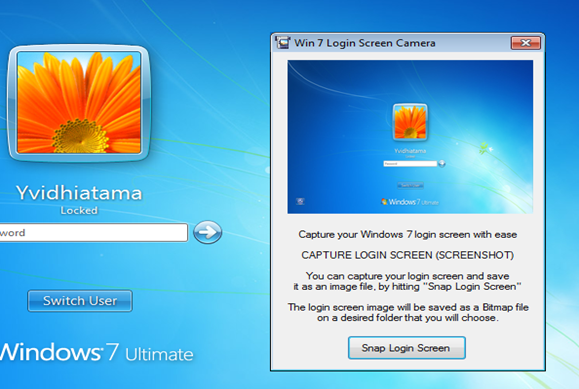
Windows 7 Login Camera is a nice freeware that lets you capture screenshots of Logon screen very easily. To grab the screenshots install the application, lock the screen by pressing CTRL + L and use ease of access button located on the bottom left side. Windows 7 Login Camera launches and allows you save the captured screen on desired location.
This handy tool is developed by deviantart.com website user yvidhiatama and it’s compatible with all the 32bit version of Windows 7.
Download Windows 7 Login Camera
This article titled,How To Capture Screenshot Of Logon Screen In Windows 7?, was originally published at Tech Dreams. Grab our rss feed or fan us on Facebook to get updates from us.
© Tech Dreams or respective owner