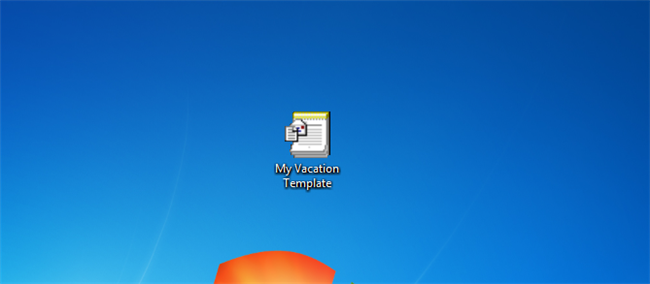How to Create and Use Templates in Outlook 2010
Posted
by Taylor Gibb
on How to geek
See other posts from How to geek
or by Taylor Gibb
Published on Tue, 22 Nov 2011 13:55:21 +0000
Indexed on
2011/11/22
18:02 UTC
Read the original article
Hit count: 355
If you reply to the emails with the same answer over and over, it will save you a lot of time to create a template that you can use over and over. We have previously show you how to create templates in Outlook 2003, so lets take a look at using Outlook 2010.
When creating a template you get started as if you were creating a new email, that is choose new email from the Home tab.
You can now draft your email as normal.
| HTG Explains: When Do You Need to Update Your Drivers? | How to Make the Kindle Fire Silk Browser *Actually* Fast! | Amazon’s New Kindle Fire Tablet: the How-To Geek Review |
© How to geek or respective owner