Getting started with Document Set in SharePoint2010
Posted
by ybbest
on YBBest
See other posts from YBBest
or by ybbest
Published on Sat, 07 Apr 2012 02:36:11 +0000
Indexed on
2012/04/07
5:46 UTC
Read the original article
Hit count: 534
Folders are widely used in traditional file based system, in SharePoint world you can create folder in the document library as well. However, there is a new improved feature in SharePoint called Document Set; you can attach metadata to the document set. To get start with Document set, you can perforce the following steps.
1. Go to Site Settings >>Site collection features >>Activate the Document Sets feature.
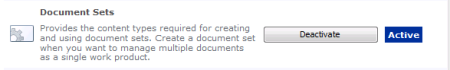
2. After the Document Sets feature is activated, you will get a new content type called Document Set.
3. Next, we can create a custom content type called Loan Application Document Set that inherited from Document Set Content Type.
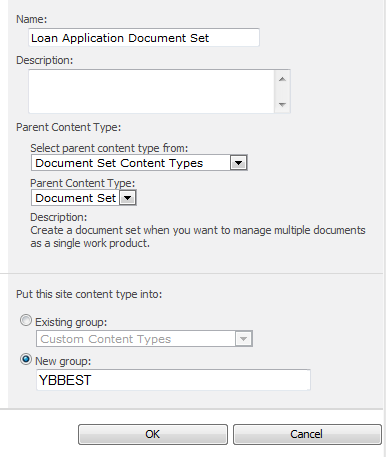
4. Then I create a new column called Application Number.

5. Add this field to the loan application content type

6. Create a new Content Type called Loan Contract form that inherited from Document content type.

7. Add the Application Number to the Loan Contract form content type.

8. Create a new Content Type called Loan Application form that inherited from Document content type and add Application Number to it.(The same step as above.)
9.Go to the Loan Application Document Set content type and go to the Document Set Settings.

10. You can define which content type you would like this Document set contains and you can also define the default document for each content type. When you create a new document set, those default documents will get automatically created in the document set. You can also define the Shared field that shared across content types; in my case I define the Application number and description as my shared fields. Finally, you can define the fields that you’d like to show in the document set welcome page.

11. Now create a new document library and attach those content types to the document library and create a new loan application document set.
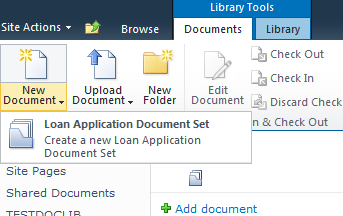
12. You will see the default document created in the document set.If you updated Application Number on the document set , the field will get updated in the documents inside the document set as well.

© YBBest or respective owner