How to force positioned elements to stay withing viewable browser area?
Posted
by jessegavin
on Stack Overflow
See other posts from Stack Overflow
or by jessegavin
Published on 2010-06-10T18:11:36Z
Indexed on
2010/06/10
18:12 UTC
Read the original article
Hit count: 321
I have a script which inserts "popup" elements into the DOM. It sets their top and left css properties relative to mouse coordinates on a click event. It works great except that the height of these "popup" elements are variable and some of them extend beyond the viewable area of the browser window. I would like to avoid this.
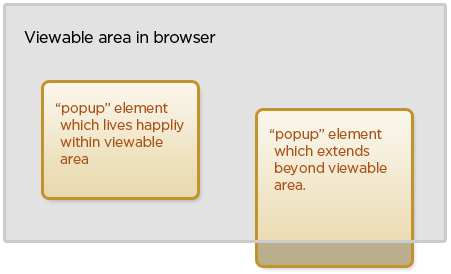
Here's what I have so far
<script type="text/javascript">
$(function () {
$("area").click(function (e) {
e.preventDefault();
var offset = $(this).offset();
var relativeX = e.pageX - offset.left;
var relativeY = e.pageY - offset.top;
// 'responseText' is the "popup" HTML fragment
$.get($(this).attr("href"), function (responseText) {
$(responseText).css({
top: relativeY,
left: relativeX
}).appendTo("#territories");
// Need to be able to determine
// viewable area width and height
// so that I can check if the "popup"
// extends beyond.
$(".popup .close").click(function () {
$(this).closest(".popup").remove();
});
});
});
});
</script>
© Stack Overflow or respective owner