USB Flash not recognised by Windows and BIOS, but works fine in Linux
Posted
by
bbalegere
on Super User
See other posts from Super User
or by bbalegere
Published on 2012-03-16T02:32:54Z
Indexed on
2012/03/18
18:05 UTC
Read the original article
Hit count: 428
I have a Transcend JetFLash 2GB USB Drive.It was working fine and I had been using it occasionally.
All of sudden it stopped working in all versions of Windows .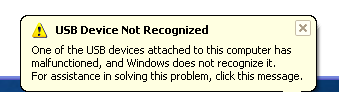

The USB Drive is also not recognised by the BIOS.It does not show in the list of bootable devices.(It used show up in the list earlier)
However the USB Drive works fine in my Linux Mint 11 OS.
Running dmesg gives this
[ 941.812192] usb 1-2: new high speed USB device using ehci_hcd and address 4
[ 941.936178] usb 1-2: device descriptor read/64, error -71
[ 942.164188] usb 1-2: device descriptor read/64, error -71
[ 942.380189] usb 1-2: new high speed USB device using ehci_hcd and address 5
[ 942.504138] usb 1-2: device descriptor read/64, error -71
[ 942.732179] usb 1-2: device descriptor read/64, error -71
[ 942.948154] usb 1-2: new high speed USB device using ehci_hcd and address 6
[ 943.364134] usb 1-2: device not accepting address 6, error -71
[ 943.476172] usb 1-2: new high speed USB device using ehci_hcd and address 7
[ 943.892140] usb 1-2: device not accepting address 7, error -71
[ 943.892191] hub 1-0:1.0: unable to enumerate USB device on port 2
[ 944.296190] usb 2-2: new full speed USB device using uhci_hcd and address 3
[ 944.438251] usb 2-2: not running at top speed; connect to a high speed hub
[ 944.709928] usbcore: registered new interface driver uas
[ 944.729999] Initializing USB Mass Storage driver...
[ 944.730509] scsi6 : usb-storage 2-2:1.0
[ 944.730908] usbcore: registered new interface driver usb-storage
[ 944.730917] USB Mass Storage support registered.
[ 945.736320] scsi 6:0:0:0: Direct-Access JetFlash Transcend 2GB 8.07 PQ: 0 ANSI: 2
[ 945.744547] sd 6:0:0:0: Attached scsi generic sg1 type 0
[ 945.753316] sd 6:0:0:0: [sdb] 3944448 512-byte logical blocks: (2.01 GB/1.88 GiB)
[ 945.758274] sd 6:0:0:0: [sdb] Write Protect is off
[ 945.758288] sd 6:0:0:0: [sdb] Mode Sense: 03 00 00 00
[ 945.765167] sd 6:0:0:0: [sdb] No Caching mode page present
[ 945.765181] sd 6:0:0:0: [sdb] Assuming drive cache: write through
[ 945.784309] sd 6:0:0:0: [sdb] No Caching mode page present
[ 945.784323] sd 6:0:0:0: [sdb] Assuming drive cache: write through
[ 946.239512] sdb: sdb1
[ 946.257279] sd 6:0:0:0: [sdb] No Caching mode page present
[ 946.257292] sd 6:0:0:0: [sdb] Assuming drive cache: write through
[ 946.257302] sd 6:0:0:0: [sdb] Attached SCSI removable disk
Looks like there is something wrong the USB Drive.It is not recognised in any computer running Windows.
Is there any way to fix this?
Any idea why this problem occurred ?
© Super User or respective owner