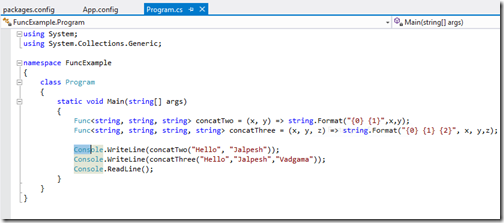Incremental search in Visual Studio
Posted
by Jalpesh P. Vadgama
on ASP.net Weblogs
See other posts from ASP.net Weblogs
or by Jalpesh P. Vadgama
Published on Tue, 04 Sep 2012 19:33:10 GMT
Indexed on
2012/09/04
21:38 UTC
Read the original article
Hit count: 274
Visual studio is a Great IDE and there are still lots of feature that not known to developers. Incremental search is one of them. This is a amazing feature to find code in particular document and its available from Visual Studio 2010 and carried over in Visual Studio 2012. Incremental search allows developers to search in document without blocking UI and allow to search as they type.
Interesting!! right.. So let’s open visual studio and see how it works. Once you open Visual Studio and press Ctrl + I and type something it will find the string without blocking your visual studio UI. Just like following.
In the above code you can see that, I have typed Cons and You can see that whole console word is highlighted. Even you can see that find dialog box on top right corner of visual studio 2012 like following.
Same way if you see the footer in visual studio where it is finding cons in current document like following.
Isn’t that great now we find things very easily and we don’t have to remember whole word like Console. Hope you like it. Stay tuned for more updates.
© ASP.net Weblogs or respective owner