How To Disable Loading Of Images In Chrome, Firefox and IE
Posted
by Gopinath
on Tech Dreams
See other posts from Tech Dreams
or by Gopinath
Published on Wed, 29 Dec 2010 10:00:27 +0000
Indexed on
2010/12/29
10:59 UTC
Read the original article
Hit count: 658
Many of us find the necessity to disable loading images in web browsers for various reasons. May be when we are at work place, we don’t our boss to notice flashy browser window or we are connected to low bandwidth connections like GPRS which works faster without images. What ever may be the reason, here are the tips to disable images in Google Chrome, Firefox and Internet Explorer web browsers.

Google Chrome – Disable Loading Images
To disable loading of images in Google Chrome
1. Click on Tools Icon and choose Options menu item
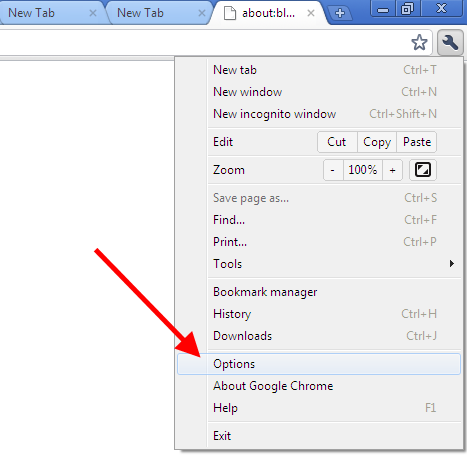
2. In Google Chrome Options dialog window, switch to the tab Under the hood and click on the button Content Settings
3. Select Images from the list of options available in the left panel and choose the option Do not show any images
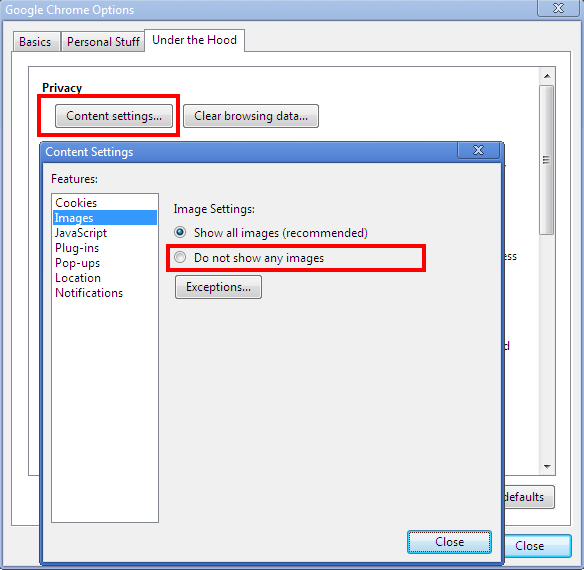
4. Close dialog windows and you are done.
Firefox – Disable Loading Images
To disable loading of images in Firefox
1. Open Firefox
2. Go to Tools -> Options
3. Switch to Content tab
4. Uncheck the option Load images automatically
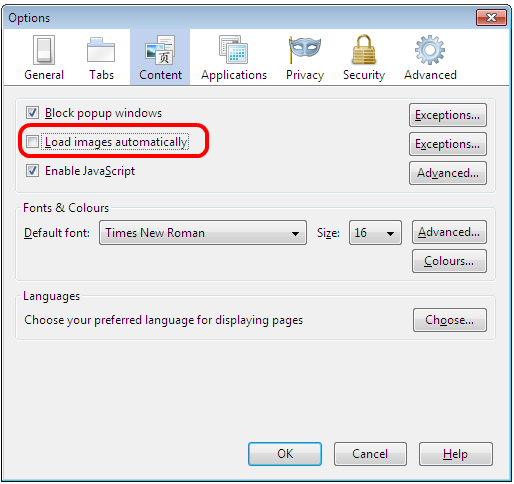
Internet Explorer – Disable Loading Images
To disable loading of images in Internet Explorer
1. Launch Internet Explorer
2. Go to Tools -> Internet Options
3. Switch to Advanced tab
4. Uncheck the option Show pictures under Multimedia category
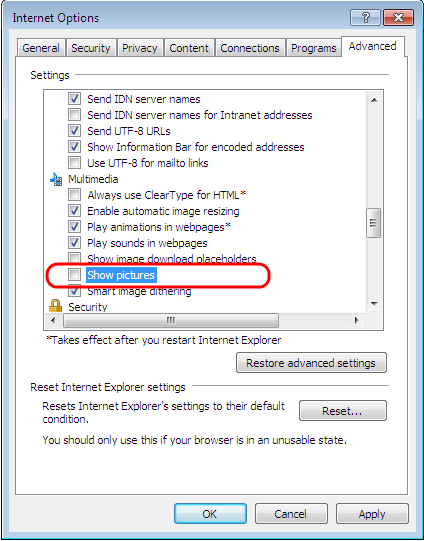
cc image credit: flickr/indoloony
This article titled,How To Disable Loading Of Images In Chrome, Firefox and IE, was originally published at Tech Dreams. Grab our rss feed or fan us on Facebook to get updates from us.
© Tech Dreams or respective owner