How to Create Custom Cover Pages in Microsoft Word 2010
Posted
by Zainul Franciscus
on How to geek
See other posts from How to geek
or by Zainul Franciscus
Published on Mon, 20 Jun 2011 08:00:15 +0000
Indexed on
2011/06/20
16:26 UTC
Read the original article
Hit count: 642

A great cover page draws readers, and if you know Word, then you are in luck, because Word gives ready to use cover pages. But did you know that Word lets you create your own cover pages?
Head over to the “Insert” ribbon and you’ll find that Microsoft Office gives some cover pages that you can use.
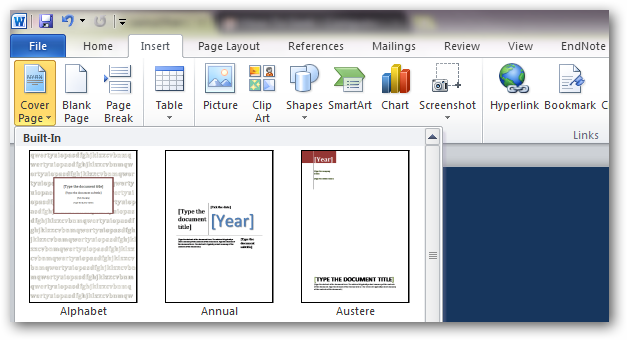
Although, normally a cover page appears in the first page, Word lets you place the cover page anywhere in the document.
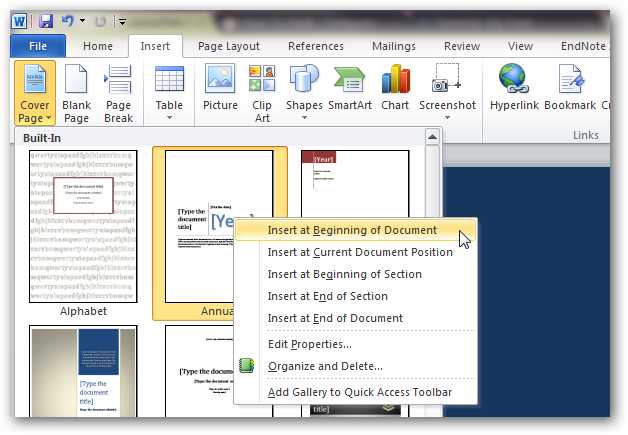
 |  |  |
| How to Make and Install an Electric Outlet in a Cabinet or Desk | How To Recover After Your Email Password Is Compromised | How to Clean Your Filthy Keyboard in the Dishwasher (Without Ruining it) |
© How to geek or respective owner
