Stupid Geek Tricks: How To Download Firefox On a New Computer Without Using Internet Explorer
Posted
by Chris Hoffman
on How to geek
See other posts from How to geek
or by Chris Hoffman
Published on Fri, 28 Sep 2012 10:00:36 GMT
Indexed on
2012/09/28
15:42 UTC
Read the original article
Hit count: 513
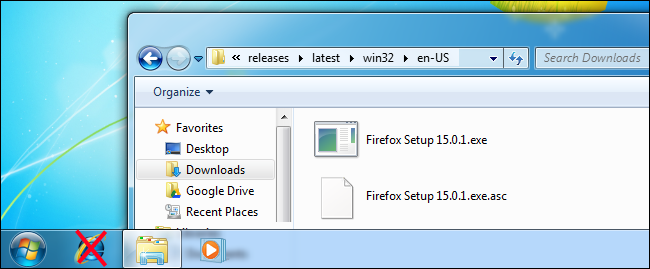
Internet Explorer-haters often say that the only good use for Internet Explorer is downloading Firefox or Chrome. But if you really don’t like IE, you can use Windows’ built-in FTP support to download and install Firefox without ever opening IE.
Sure, you could just open Internet Explorer and download Firefox from Mozilla’s website, but where’s the geeky fun in that? This trick is about Firefox because Mozilla provides an FTP server, while Google doesn’t seem to.
Downloading Firefox without using Internet Explorer may also come in handy if Internet Explorer is crashing and isn’t working properly on your system.
| 8 Deadly Commands You Should Never Run on Linux | 14 Special Google Searches That Show Instant Answers | How To Create a Customized Windows 7 Installation Disc With Integrated Updates |
© How to geek or respective owner





